
Minecraft Ben 10 mod: Features and installation guide
Minecraft's Ben 10 mod introduces the extensive world of the popular cartoon series and adds a host of popular aliens from the franchise. The add-on includes the Omnitrix and many items from the series, such as the signature clothes, shields, and more.
Here's everything you need to know about the Minecraft Ben 10 mod.
How to install the Minecraft Ben 10 mod
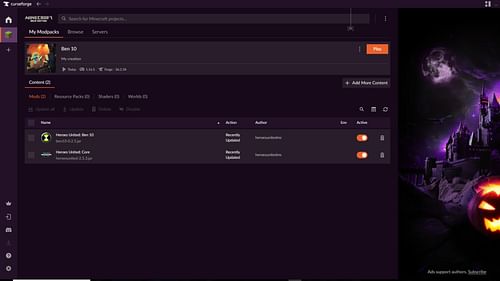
The Minecraft Ben 10 mod can be installed using any mod loader with Forge. For this guide, we have used the popular Curseforge repository and its own mod loader.
Here's how you can download and install the Minecraft Ben 10 mod:
- Head to the Curseforge website and download the official launcher if you do not have it already.
- Once you have downloaded and logged in with your Mojang credentials, search for the Minecraft Ben 10 mod by heroesunitedmc. Alternatively, you can click on this link to go to the mod page.
- If you wish to install the Ben 10 mod manually, click on the Download button on the right and place the downloaded ZIP file in the mods folder of your Minecraft installation directory. However, if you do not have an instance with Forge installed or are new to mods, using the official Curseforge loader is recommended.
- Hit the orange Install button, which will load a deep link that opens on the Curseforge app.
- Once the app loads, you will be prompted to create a new instance (installation) or choose an existing instance of Minecraft to install the mod. You can choose an existing one, but it is recommended to install this mod on a fresh one to avoid any conflicts with existing mods, shaders, or data packs and risk world corruption. Name your instance and create it.
- After creating the profile and naming it, you will be redirected to the installed instance's page. Wait for the mod and its files to get loaded and assembled. Once ready, hit the orange Play button on the right to launch Minecraft with the Ben 10 mod successfully installed.
Additionally, you must install the Heroes United Core mod along with the files of the Minecraft Ben 10 mod. If you have installed the add-on manually, then download the core files and place them in the same folder.
If you have downloaded using the Curseforge loader, you can go to the instance and select the Add More Content button below the Play button. Search for Heroes United Core and then click the orange Install button to add the mod from the repository.
Also read: 10 best Minecraft Pale Garden seeds
Features of the Minecraft Ben 10 mod

The Minecraft Ben 10 mod allows you to transform into a host of different aliens from the popular franchise. You must find and collect the Omnitrix by exploring your world. Once you find the device, you can use it to choose from an assortment of characters. Use the U button on your keyboard to open the Omnitrix menu and your scroll wheel to choose your desired alien.
These are some of the aliens you have access to in the mod:
- Heatblast
- Diamondhead
- Four Arms
- XLR8
Once chosen, you transform into an alien. Each has its own set of powers based on the franchise and can be activated using special keybindings. These aliens pack a punch and can be a great way to fight mobs like the Wither boss or the formidable Ender dragon.
Once done, you can hit the U again to transform back to human. Remember that once you transform back, there's a cooldown period before you can use the Omnitrix again.
Apart from the device, the mod also contains unique cosmetics and shields based on popular lore and events from the Ben 10 franchise, including the plumber set and the rook set.
Also read: How to check the latest version of Minecraft on all platforms
Check out our other latest Minecraft articles:
- Minecraft announces funny Steve chair, priced at nearly $400
- Minecraft Beyond Earth mod: Features, installation guide, and more
- Minecraft releases quick 1.21.3 update to fix issue related to salmon
- How to use shaders in Minecraft 1.21.3