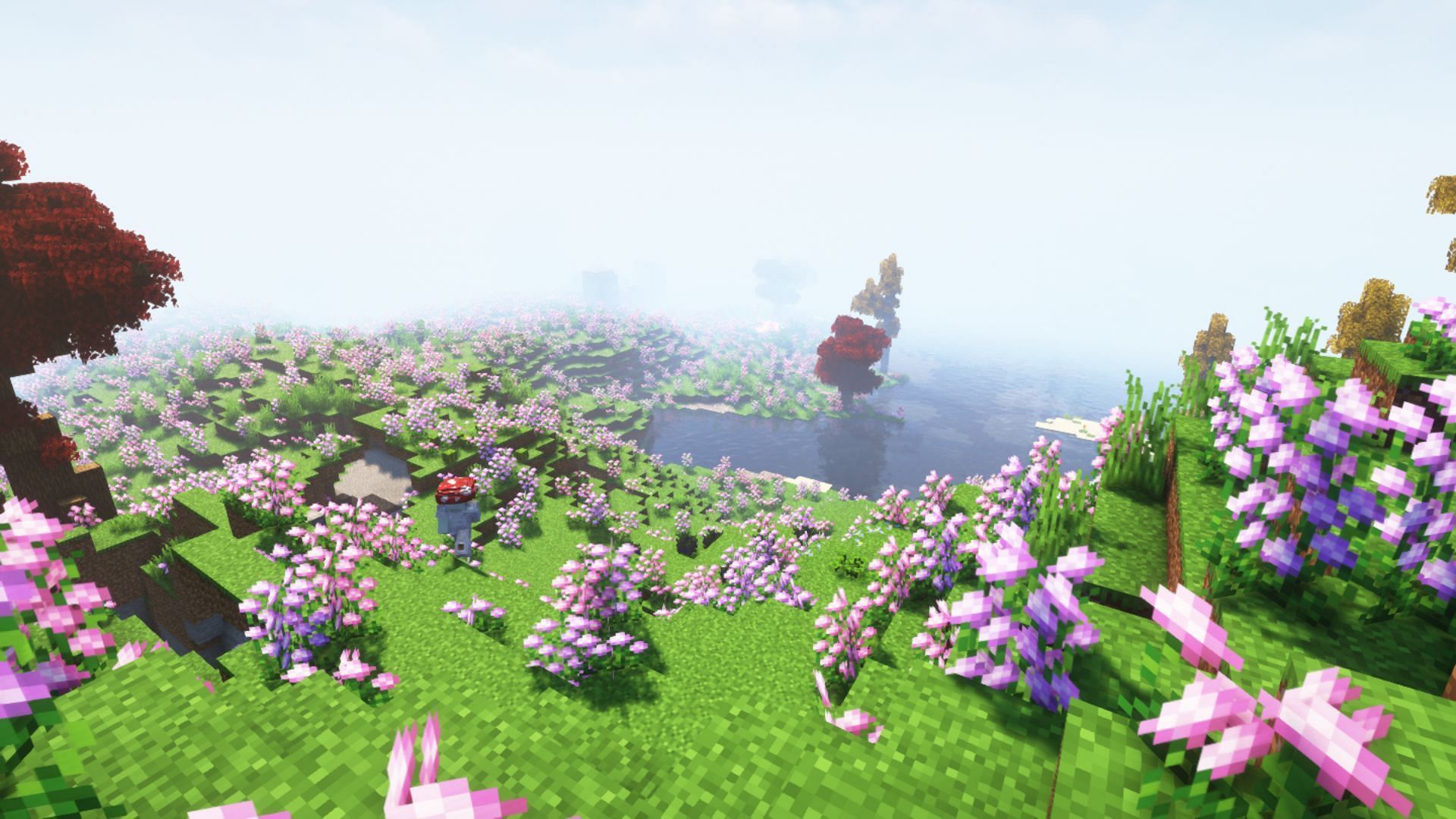
Minecraft Cottage Witch mod pack: Features, and Installation guide
The reason why Minecraft has been popular for more than 15 years is because of the wide array of activities it allows you to do. From fighting dangerous mobs that can instantly kill you to looking for rare loot items to just peacefully growing crops and farming animals, the sky is truly the limit when it comes to this blocky game. What makes it even better is that you can add mods created by the community that can make the game almost unrecognizable.
One of these mods is the Cottage Witch mod pack, which adds a mix of crafting, brewing potions, cooking, decorating, and several magical items to the game. While you can do most of these things, the Cottage Witch mod pack expands on these mechanics and makes them more fleshed out. You will be able to do more with the mod as it also revamps the wildlife and biomes of the game.
The Cottage Witch mod pack for Minecraft

Firstly, let’s look at everything this mod pack adds to Minecraft. The core focus of the Cottage Witch mod pack is to allow you to play the game more peacefully. It adds a ton of new crops and farming mechanics, which allows you to make more types of food. Since there are new plants, you can also use them for decorating as well.
Furthermore, it also adds new animal mobs to the game, which is needed as the world of Minecraft feels quite empty, especially jungles and forests. The mod pack adds ducks, whales, yetis, large bats and variants of horses and fishes. These include real-world animals and mystical creatures as well.
The biome overhaul alone is enough to make the mod worth installing. It also makes some great changes to the End dimension. An End update is something players have been asking for years, and perhaps, this could work for them in the meantime. The mod also adds new biomes such as Sky Villagers, Twilight Forests, Dungeons, etc with ambient sounds to improve the immersion.
Coming to the magical elements, the Cottage Witch mod pack adds a bunch of unique quests and magical items such as tarot cards, magical mirrors, artifacts, etc to introduce a new and interesting magic mechanic opening a new avenue of gameplay.
How to install Cottage Witch mod
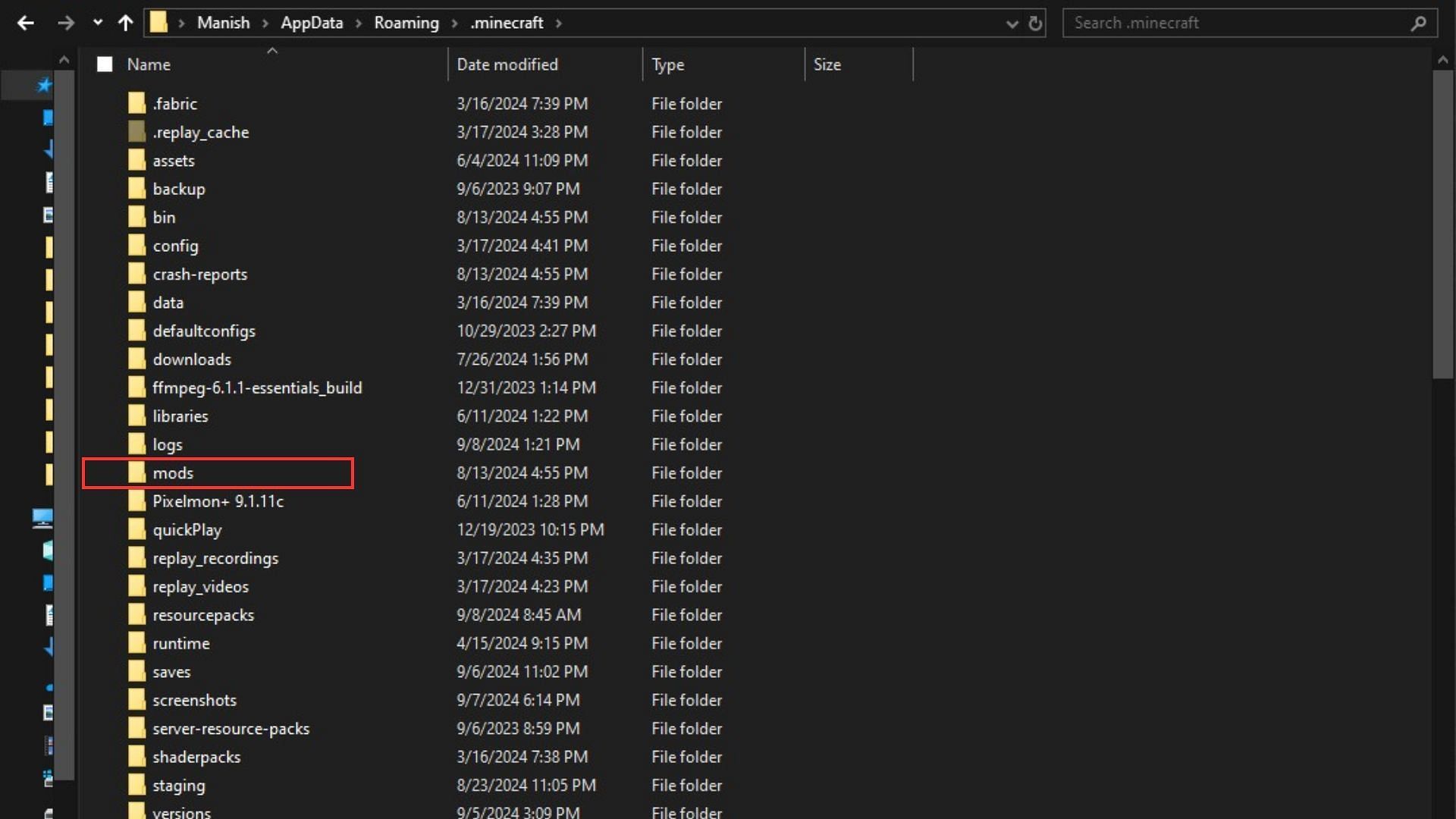
Installing the mod is a quick and easy process. All you need to do is follow these steps and you will be good to go:
- Download the mod file from the official page on CurseForge. Keep the .zip file handy as you will need it soon.
- From the Windows home screen, click on the search button and look for “Run.”
- In the Run search box, type in “%APPDATA%” and hit enter.
- This will open up a folder. In the folder, look for ‘.minecraft’ and click on it.
- In this folder, look for the ‘mods’ folder. If you cannot find it, make a new one with the same name.
- Finally, just move the downloaded mod file to this folder and launch the game via the Forge mod loader.
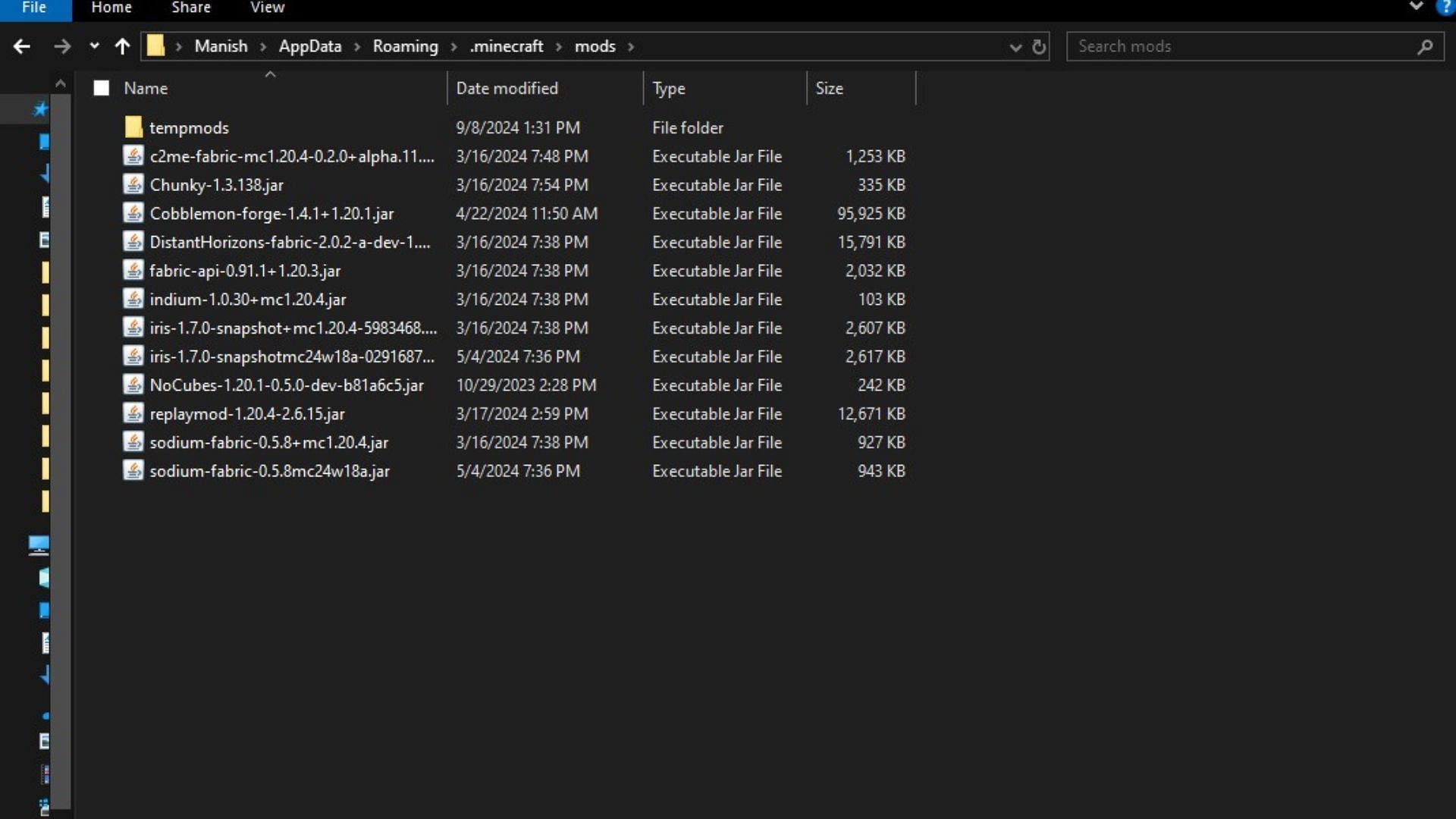
Note that this mod is only available for the Forge mod loader and not the Fabric one. So make sure you have that installed before you get this mod. After launching the game, you will be able to run the mod via the mods setting.
Also read | Five most impactful updates of Minecraft