
Minecraft Low on Fire resource pack: Features, how to install, and more
The Minecraft Low on Fire resource pack is a unique resource pack that addresses the burning topic — quite literally. This pack focuses on reducing the fire animations covering your entire screen and increasing visibility. This pack is compatible with most mod packs and can be easily integrated into existing game instances.
Here's everything you need to know about the Minecraft Low on Fire resource pack
How to install the Minecraft Low on Fire resource pack
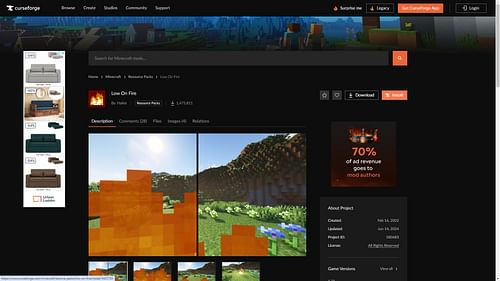
The Minecraft Low on Fire resource pack can be installed using a mod loader. For this guide, we will use Curseforge and the Curseforge mod loader — a popular loader with access to a massive repository of customizations for Minecraft.
Here's how you can download and install the Minecraft Low on Fire resource pack:
- Head over to Curseforge and download the official launcher if you do not have it already.
- Once you have downloaded and logged in, search for the Minecraft Low on Fire resource pack. Alternatively, you can just click this link to the directory page.
- If you wish to manually install the resource pack, you can click the download button and place the zip file in your Minecraft installation directory. However, it is recommended to use the Curseforge loader for optimal performance.
- Select the orange install button. You will be redirected to the Curseforge app.
- In the app, you will be prompted to create a new instance or choose an existing instance.
- After installation, you will be redirected to the instance. Selecting the orange play button on the right will launch Minecraft with the Low on Fire resource pack installed successfully.
Also read: Minecraft Creaking and Pale Garden now available in Bedrock beta and preview
Features of the Minecraft Low on Fire resource pack

The Minecraft Low on Fire resource pack essentially reduces the visual effect of flames when you are on fire. Rather than covering the entire screen like the vanilla edition, this resource pack modifies the behavior of the flames and the fire animation in-game.
As a result, the flames are lower and more controlled, allowing you decent visibility even if you are on fire. This is a great resource pack if you are prone to setting yourself on fire in-game and need a solution to the visual problem. It's also a great addition for players who have settled near places with lava or other sources of fire.
Another salient feature of this resource pack is that it only affects the animations of flames and fire when you are burning — it does not affect the existing flames, fireplaces, or fire animations anywhere else in your world. This makes it a great addition to your game if you wish to modify the burning effect while sticking to the vanilla look of Minecraft
Also read: How to find Pale Garden in Minecraft
Check out other latest Minecraft articles:
- "Bro really invented Malevolent Shrine": community stunned after player creates powerful Insta-Kill Auto Turret
- Creaking mob brings the Weeping Angels mod to life in the official game
- Bundles of Bravery drop gets its first pre-release
- Can you play Snapshots on Minecraft Bedrock?