
Minecraft MrCrayfish's Gun Mod: Features, install guide, and more
The Minecraft MrCrayfish's Gun Mod is one of the best gun add-ons that can easily transform the vanilla world of the game into that of a fast-paced action sequence. The community is known for its insane creativity when it comes to customization and this weapon mod takes things to the next level. It provides a more fun and powerful alternative to in-game weapons and can be a great way to defeat difficult mobs with its host of options and features.
Here's everything you need to know about the Minecraft MrCrayfish's Gun Mod.
How to install Minecraft MrCrayfish's Gun Mod
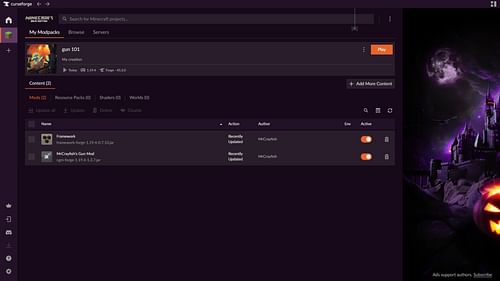
The Minecraft MrCrayfish's Gun Mod can be installed using any mod loader with Forge. For this guide, we will be using the popular Curseforge repository and its mod loader.
Here's how you can download and install MrCrayfish's Gun Mod, one of the best weapon mods in Minecraft:
- Head over to the Curseforge website and download the official launcher if you do not have it already.
- Once downloaded and logged in with your Mojang credentials, search for the Minecraft MrCrayfish's Gun Mod by MrCrayfish.
- If you wish to manually install MrCrayfish's Gun Mod, click on the black Download button on the right and place the ZIP file in the mods folder of your desired game instance. However, if you do not have Forge installed or are new to installing Minecraft mods, use the Curseforge loader.
- Click the orange Install button, which will open up a deep link that loads into the downloaded Curseforge app.
- Once the app loads, you will be prompted to create a new instance (installation) or choose an existing one. You can choose an existing Minecraft instance, but it is recommended to install this mod on a fresh installation to avoid any conflicts with existing mods, shaders, or data packs and risk world corruption. Name your instance and create it.
- After creating the profile, you will be redirected to the new instance's page. Wait for the mod and its assets to get installed. Once ready, click the orange Play button on the right to launch Minecraft with MrCrayfish's Gun Mod successfully installed.
If you wish to install the mod manually, you will need to add the Framework mod as well. Make sure to place the mod in the same directory as the instance where you placed the files for Minecraft MrCrayfish's Gun Mod to ensure the add-on detects Framework successfully.
Also read: How does healing in Minecraft work? Explained
How to use Minecraft MrCrayfish's Gun Mod

The Minecraft MrCrayfish's Gun Mod is one of the best in the game with over 24 million active downloads. This unique add-on introduces nine weapons that have a host of customizations including customized barrels, stock, sights, as well as a silencer.
It has a workbench where players can craft the weapon of their choice as well as the ammunition required to use it. The add-on also features nine different enchantments which can be used to make enchanted weapons using an anvil. You also get a wide assortment of explosive and stun grenades which are useful against some of the most powerful mobs in-game.
Additionally, you also get the option to actively switch accessories during live gameplay. You can swap out the sights, stock, and even the silencer, making this one of the most versatile gun mods available.
Also read: 10 best Minecraft Pale Garden seeds
What are the weapons available in Minecraft MrCrayfish's Gun Mod

The Minecraft MrCrayfish's Gun Mod features nine unique weapons as well as a host of explosives and attachments that can be a great addition to your vanilla or modded gameplay.
Here are all the items included as part of this weapon mod:
Weapons
- Rifle (Damage - 15, Rounds - 10)
- Assault Rifle (Damage - 6.5, Rounds - 40)
- Shotgun (Damage - 18, Rounds - 8)
- Heavy Rifle (Damage - 18, Rounds - 4)
- Machine Pistol (Damage - 3, Rounds - 80)
- Pistol (Damage - 9, Rounds - 16)
- Mini Gun (Damage - 5, Rounds - 100)
- Bazooka (Damage - 25, Rounds - 1)
- Grenade Launcher (Damage - 15, Rounds - 1)
Attachments
- Short Scope
- Medium Scope
- Long Scope
- Light Stock
- Tactical Stock
- Weighted Stock
- Light Grip
- Specialized Grip
- Silencer
Grenades
- Explosive grenade
- Stun grenade
Enchantments
- Quick Hands II
- Trigger Finger II
- Lightweight
- Collateral
- Over Capacity III
- Reclaimed II
- Accelerator II
- Puncturing IV
- Fire Starter
Also read: Minecraft creaking mob guide: Location, loot, uses, and more
Check out our other latest Minecraft articles:
- New Minecraft snapshot 24w44a brings eyeblossom and resin to Java Edition
- Minecraft Beyond Earth mod: Features, installation guide, and more
- Minecraft releases quick 1.21.3 update to fix issue related to salmon
- How to use shaders in Minecraft 1.21.3