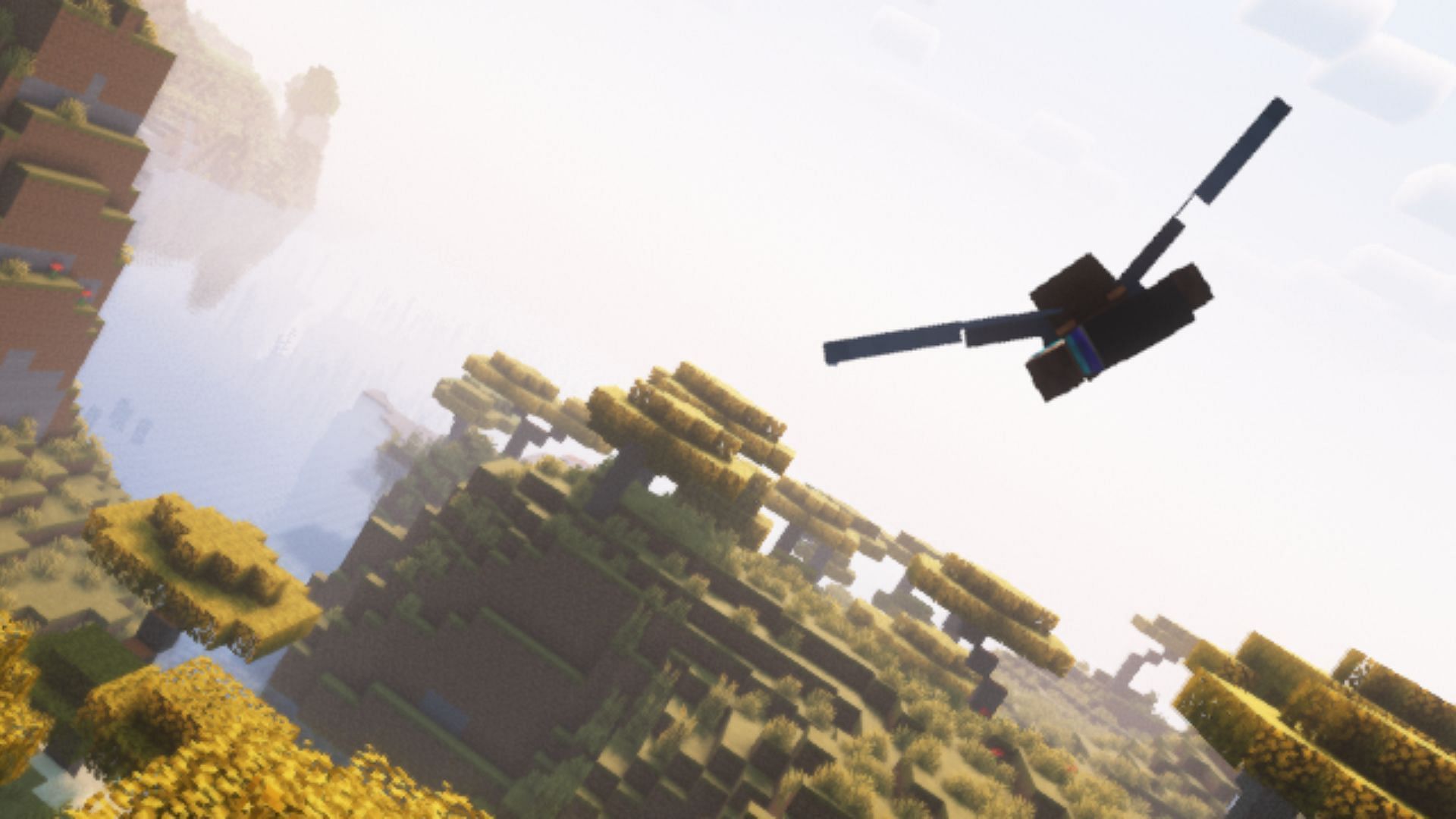
Minecraft needs to bring back one feature from the console edition
Minecraft comes in different versions — Java Edition and Bedrock Edition. While both the editions are similar on many fronts, some features are exclusive to each of them. Notably, the console variant (Bedrock) incorporates something that should be added to the other edition.
The feature in discussion is the camera movement with Elytra in the Minecraft console edition. When gliding with the Elytra on Java, the camera movements are quite stiff which can become tedious and unsettling, especially with the first-person camera mod. But that isn't the case with the console edition.
Camera movements while gliding in Minecraft are smoother on the console edition
In the console edition, the camera tilts, pans, and even rolls to a certain degree when gliding around with an Elytra. This subtle animation makes a big difference in the entire visual experience. Gliding feels more natural, smoother, and fun. Furthermore, the movements in the console edition look faster and snappier.
On the contrary, the other edition has a tight and poor movement animation while gliding. It makes the game feel old and takes the fun out of gliding from steep places.
That said, there are ways to add dynamic movements while gliding, akin to the console edition. The Java edition of Minecraft supports numerous capable mods to implement this feature. The most famous one is the Do a Barrel Roll mod.
Do a Barrel Roll mod for Java edition
Do a Barrel Roll mod is a lightweight mod that changes the entire gliding animation of the Java edition. The best part is it doesn't take much toll on the computer and keeps the gameplay smooth.
Note that this mod requires the Fabric API and the CICADA Lib. CICADA library contains many supplementary items and scripts that are needed for the mod to work properly. The installation process is similar to that of the mod.
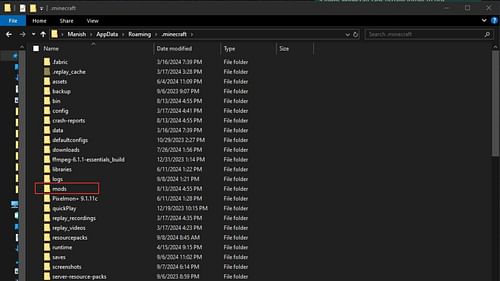
- Download the mod file from Curseforge.
- Once downloaded, keep the file handy as it will be needed.
- From the “Search” menu on the Windows home screen, search for “Run.”
- In the “Run” tab, type in “%APPDATA%” and hit enter.
- This will open a folder. Look for the “.minecraft” folder and click on it.
- Inside this folder, look for the “mods” folder. If not there, create one.
- Move the mod file into the “mods” folder and close the window.
- Launch the modded version of the game and enable the settings from the mod menu.
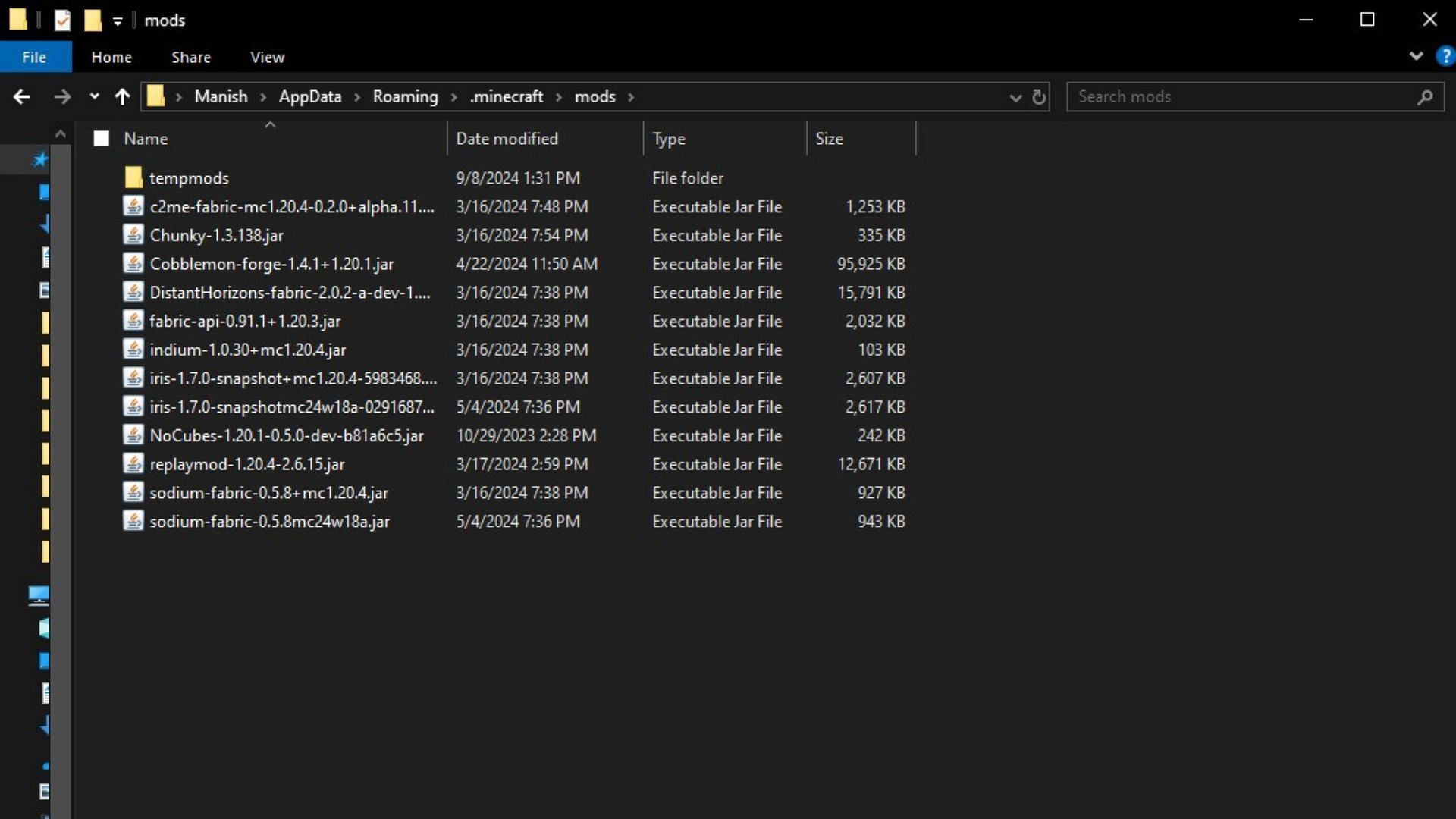
That's all about installing the Do a Barrel Roll mod in Minecraft. While there are other options available, this is currently the best mod with over four million downloads.