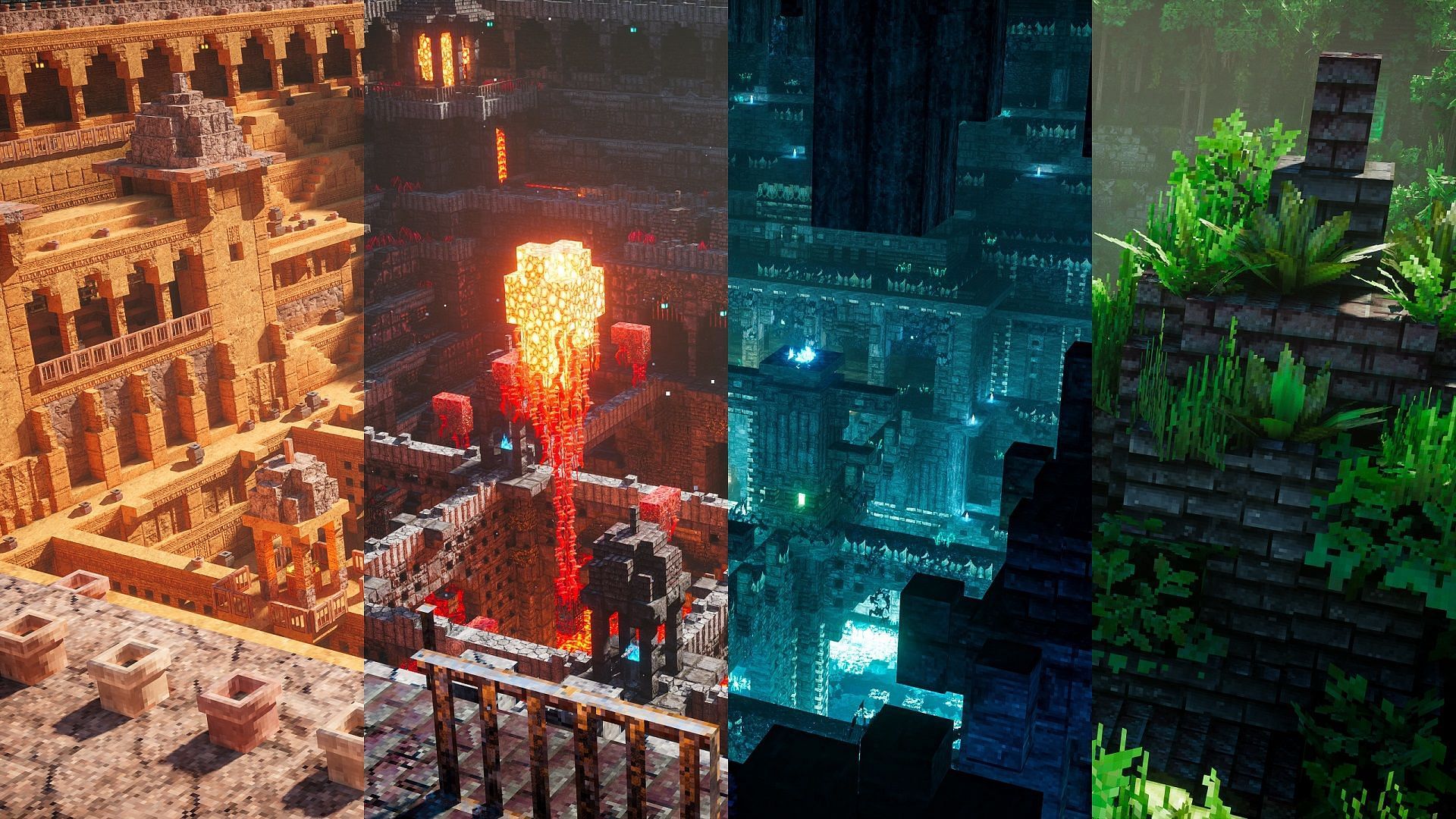
Minecraft Patrix resource pack: Features, download guide, and how to use
The Minecraft Patrix resource pack is a means of revamping the game's textures and mob animations. In lieu of using upscaled textures, Patrix applies texture tiling and randomization, coupled with features found in Optifine. While this means that the resource pack's assets can look a little strange when they aren't used with shaders, it's a great pack for an overhauled graphical experience.
If you have a solid hardware setup, Patrix may be a resource pack worth checking out for Minecraft. It comes with a sizable performance hit on some hardware, so it won't be for everybody.
However, if you're curious about Patrix, it's worth diving into how to download and use the resource pack as well as what features it provides.
Note: This resource pack is constructed for Minecraft: Java Edition
Features of the Patrix resource pack for Minecraft

As previously mentioned, Patrix is a resource pack committed to improving Minecraft's graphical experience. When used with shaders that support normal/specular mapping, it can create some truly gorgeous visual effects thanks to the utilization of Optifine features to render randomized, photorealistic block and mob textures.
Patrix also introduces new mob animations, thanks to the efforts of FreshLX (the creator of the Fresh Animations pack), adding another layer of visual fidelity to your gameplay.
However, it should be noted that while Patrix is compatible with Minecraft 1.21, it's still missing some block/item textures, specifically for new additions like wolf armor, armor trims, and paintings.
Patrix also offers downloadable "packs" that offer additional features, including custom mob/entity models and other settings that can help you fine-tune your experience.
All in all, if you're hunting for a resource pack that complements the improved visuals from your shaders, Patrix is an excellent option.
How to install the Patrix resource pack for Minecraft
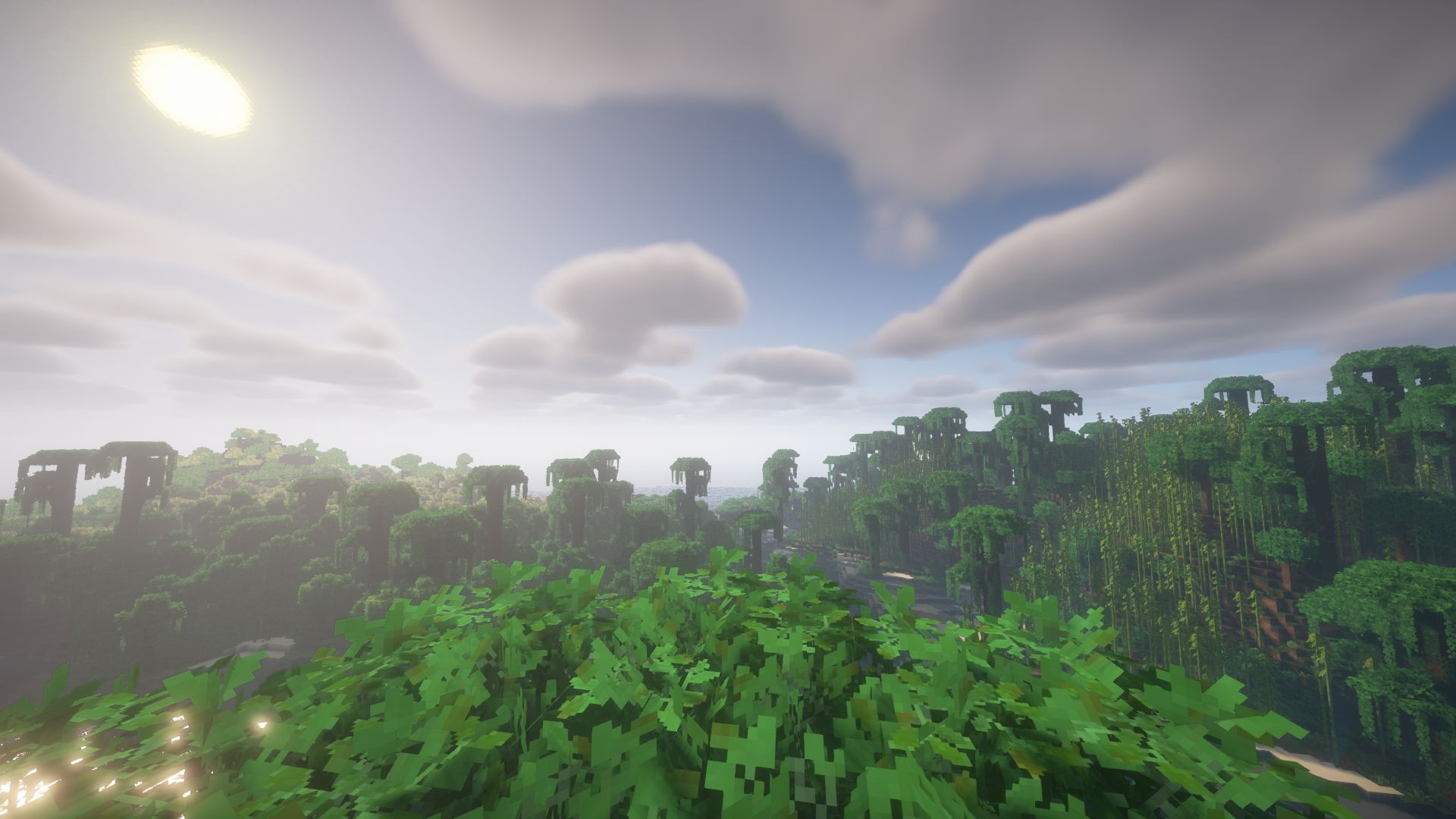
The quickest and most direct way to install the Patrix resource pack is to so so with Optifine. First, install Optifine and the resource pack. Then, install a shader into Optifine that you think looks the best with the visual improvements provided by Patrix.
You can install the Optifine mod and Patrix by using these steps:
- Open your web browser, head to https://optifine.net/downloads, select a version of Optifine that is compatible with Patrix (the resource pack is currently compatible with Minecraft versions 1.19 to 1.21.1) and hit the Download button. Wait a few moments and skip the AdFocus page. Then, click on Download again. You'll receive a .jar file.
- Run the .jar file you downloaded and hit the Install button to install Optifine to your device and create a profile for it in the game launcher.
- Head to https://www.curseforge.com/minecraft/texture-packs/patrix-32x/files/all?page=1&pageSize=20 and select the version of Patrix that matches your Optifine version. Then, click on the Download button on the next page. After a few seconds, your browser should download a .zip file. Keep this file in a location where you can find it later.
- Open your Minecraft Launcher client, select Java Edition, and then the Installations tab above the splash art. There should be a listing for Optifine. Hover over this listing and click on the folder icon to open your root directory. Then, open a folder named "resourcepacks".
- Place the .zip file you downloaded in Step 3 inside the resourcepacks folder and run the game.
How to use the Patrix resource pack in Minecraft
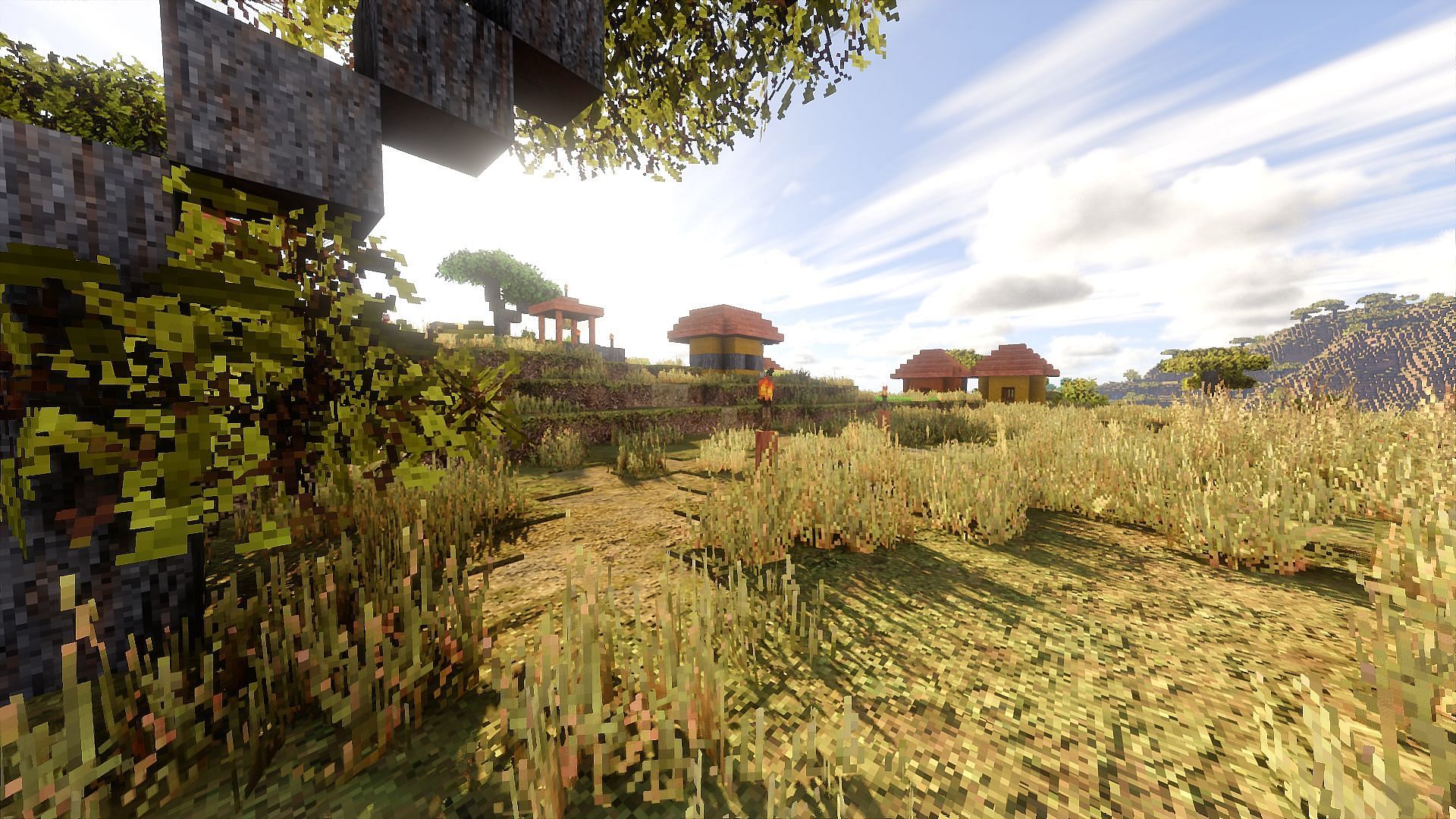
Once Patrix is installed, you'll need to activate it. You'll also need to tweak some Optifine settings to make sure that the resource pack works as intended.
Additionally, it's worth noting that Patrix won't work with every shader, so you may need to change shaders in Optifine if you're having issues. Otherwise, you'll need to activate the following settings to ensure things run smoothly:
- Quality > Connected Textures set to Fancy
- Quality > Natural Textures set to Off
- Quality > Custom Colors set to On
- Quality > Custom Entity Models set to On
- Quality > Random Entities set to On
- Quality > Antrisopic Filtering set to Off
- Detail > Alternate Blocks set to On
- Detail > Trees set to Smart or Fancy
- Performance > Smart Animations set to On
- Additionally, you may need to enter your shader settings and enable any emissive/subsurface scattering options.
From here, return to your settings and click on the Resource Packs button. Then, hit the icon for Patrix and ensure it's on the list to the right, meaning it's enabled. After that, you can boot up a new world and enjoy your new visuals.