
Minecraft Rats mod: Features, installation guide, and how to play
The Rats mod for Minecraft was created by the community member Alexthe666 and introduces rat mobs to Mojang's sandbox title alongside plenty of content centered around the little critters. These new mobs can be a nuisance for players but can also be tamed and commanded to carry out various tasks, and there are even new enemies to face who have mastered the command of plagued rats.
There's a lot to know about this Minecraft mod, so it's worth taking a look at how you can install it to your Java Edition client, as well as some basics to help you get started once the mod is active.
How to install the Rats mod for Minecraft

To install the Rats mod to Minecraft: Java Edition (this mod is not developed as a Bedrock Edition add-on), you'll need to use either the Forge or NeoForge mod loader. If this is the first time you've done so to install a mod, don't worry, you can find out how by using the steps below. Keep in mind these steps will use the Forge loader, but the NeoForge steps are incredibly similar:
- Head to https://files.minecraftforge.net/net/minecraftforge/forge/ and click a Minecraft version (Rats is currently supported for 1.12.2, 1.15.2, 1.16.5, 1.19.4, and 1.20.1) and then press the installer button download a .jar file to install the mod loader. Wait a few seconds and skip the following AdFocus page, then click the download button again to receive a .jar file, then run the .jar file.
- Ensure that the "install client" radial button is filled, then press the Proceed button. You'll be notified when the mod loader has been installed.
- Head to https://modrinth.com/mod/rats and click the download button, then select a version of the game you'd like to install the mod for (it should match the version of the game you downloaded Forge for) and download the mod's .jar file as well.
- Head to https://modrinth.com/mod/citadel and download the Citadel library for the same corresponding version of the game that you downloaded the Rats mod and Forge for.
- Open your Minecraft Launcher Client and select Java Edition from the game list, then click the Installations tab above the splash art. Hover your cursor over the Forge installation, then click the folder icon. This should open your root directory for the game.
- Within the root directory, find (or create) a folder named mods and place the .jar files for the Rats mod and the Citadel library in this folder, then return to your launcher and run the Forge installation that you've created for the Java Edition.
Tips on how to get started and play the Rats mod in Minecraft

After installing this mod, rats will begin spawning when you enter your Minecraft world, but they'll do so at night. In the meantime, it's recommended to combine an iron ingot, three slabs, and an iron trapdoor to create a rat trap (or more if you'd like) to prevent rats from entering your shelter (unless it's made of stone) and scavenging the goodies in your storage blocks.
Next up, you'll need some cheese to attract rats to your trap (or tame them if you'd prefer that route). This can be obtained by placing milk from a bucket into a cauldron. After a few seconds, the milk will curdle into cheese, and you can right-click the cauldron to collect a cheese block, which can be placed in the crafting grid to turn into cheese slices that can be placed on rat traps.
If you'd like to tame a rat, things get trickier, because these new Minecraft mobs tend to run from you if you get close. However, if you can corner a rat and drop cheese slices near it, you can tame a rat in about 10-15 feedings. From here, you can access your rat's inventory and provide it with upgrades (usually made with cheese and diamonds), gear, and even issue commands.
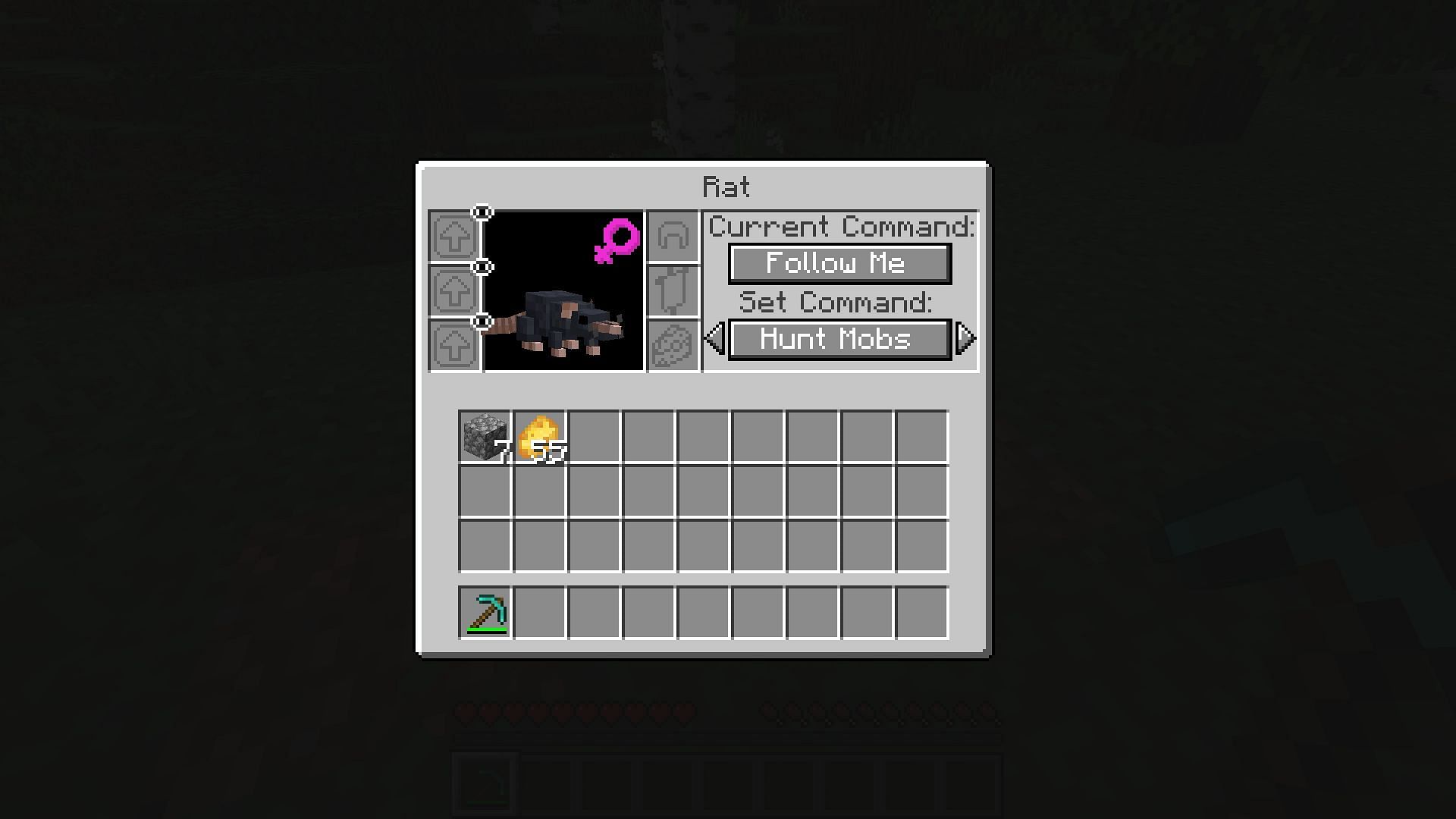
This should help you get started with the Rats mod, but there's much, much more to discover simply by playing the game with the mod active. Additionally, the Rats mod has its dedicated wiki page and Discord in case you have any questions or you're curious about crafting recipes or gameplay mechanics, so it's worth checking out if you've got time.