
Minecraft Remade & Remastered modpack: Features and installation guide
Minecraft has some of the most basic graphics and texture quality in the gaming industry. Still to this day, it boasts a simple low-quality texture pack with a blocky world. However, since it supports customization, the community has made loads of mods and resource packs for it. They can either contain various new features, or simply improve the texture, light, and animation quality of in-game features.
Remade and Remastered is one of the modpacks that contains lots of mods that particularly aim to optimize Minecraft and create a more immersive experience without staying true to the vanilla version. Here is everything to know about the modpack.
Details about Minecraft Remade and Remastered modpack
What is the Remade and Remastered modpack?

As mentioned above, this modpack aims to retain Minecraft's vanilla experience while adding lots of optimization mods, and graphics mods to further immerse players in the game.
In order to enhance the overall experience, ambiance, and feature set, the modders added more than 250 mods without significantly altering the features that make the original sandbox game so wonderful.
It is a relatively new mod made by a modder named dualinput and was first released on Modrinth on August 5, 2024. It already has over 38,000 downloads from the website itself. The community has also made a fork so that it can be made available on CurseForge as well.
Also Read - Better Minecraft modpack: Everything you need to know
How to download the Remade and Remastered modpack for Minecraft
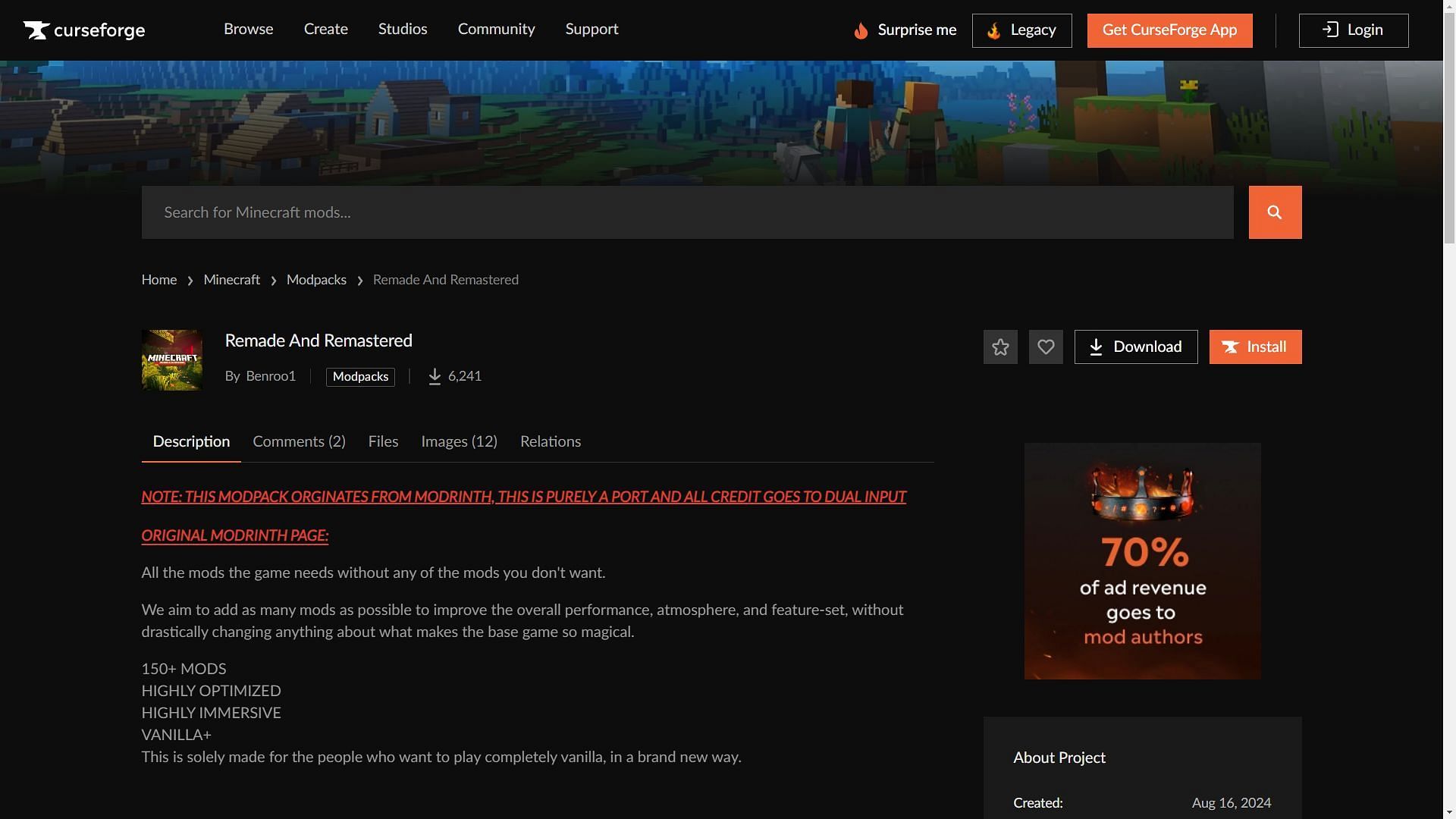
CurseForge and Modrinth are two of the most famous websites to get any Minecraft mod or modpack. Both have their very own Windows application that lets players easily install any mod or modpack to their game version.
- After downloading the Forge or Modrinth app, search for Remade and Remastered, and directly hit the Install button.
- The browser will then ask you to automatically open the Forge or Modrinth app.
- When the app opens on Windows, it will start downloading the Remade and Remastered modpack automatically, along with various software needed to run it.
- After the modpack gets downloaded and installed, hit play and enjoy the game.
Check out other Minecraft modpack-related articles:
- 10 best modpacks that are better than Minecraft updates
- 10 best Minecraft modpacks (2024)
- How to make custom Minecraft modpacks