
Minecraft TieredZ mod guide: Features and how to download
In Minecraft, players can make various kinds of gear, like tools, weapons, and armor. These gears help players survive and progress. Weapons help players fight hostile creatures, tools help them gather resources, and armor protects them from various dangers. There are various levels of gear based on which material they are made of.
While different levels of gear have different stats, the mod called TieredZ adds even more kinds of special abilities to them. Here is everything to know about this Minecraft mod.
Features and download guide for the TieredZ mod for Minecraft
What does the TieredZ mod offer?

Every gear in Minecraft has basic stats like attack damage, attack speed, mining speed, knockback protection, etc. Each level of gears increases these vanilla stats. What TieredZ does is that it allows players to alter certain special abilities.
It adds a randomizer that either adds positive or negative abilities to tools, weapons, or armor.
The mod basically adds a new GUI for anvils in which players can reforge their gear using the same earth mineral the gear is made up of and amethyst shards.
As shown in the picture above, a regular diamond pickaxe is placed with diamonds and amethyst shards in the new anvil reforging GUI. When players hover over the tool, they will see a random set of buffs or nerfs being applied to that particular gear itself. The type of buff or nerf that gets applied is completely random, just like how enchanting tables give random enchantments to individual gear parts.
In this example, the diamond pickaxe gets some great buffs, making it into a legendary pickaxe with extra mining speed, more durability, and even increased range.
Through this mod, players can reforge excellent sets of gear, provided they are lucky enough.
How to download the TieredZ mod for Minecraft?
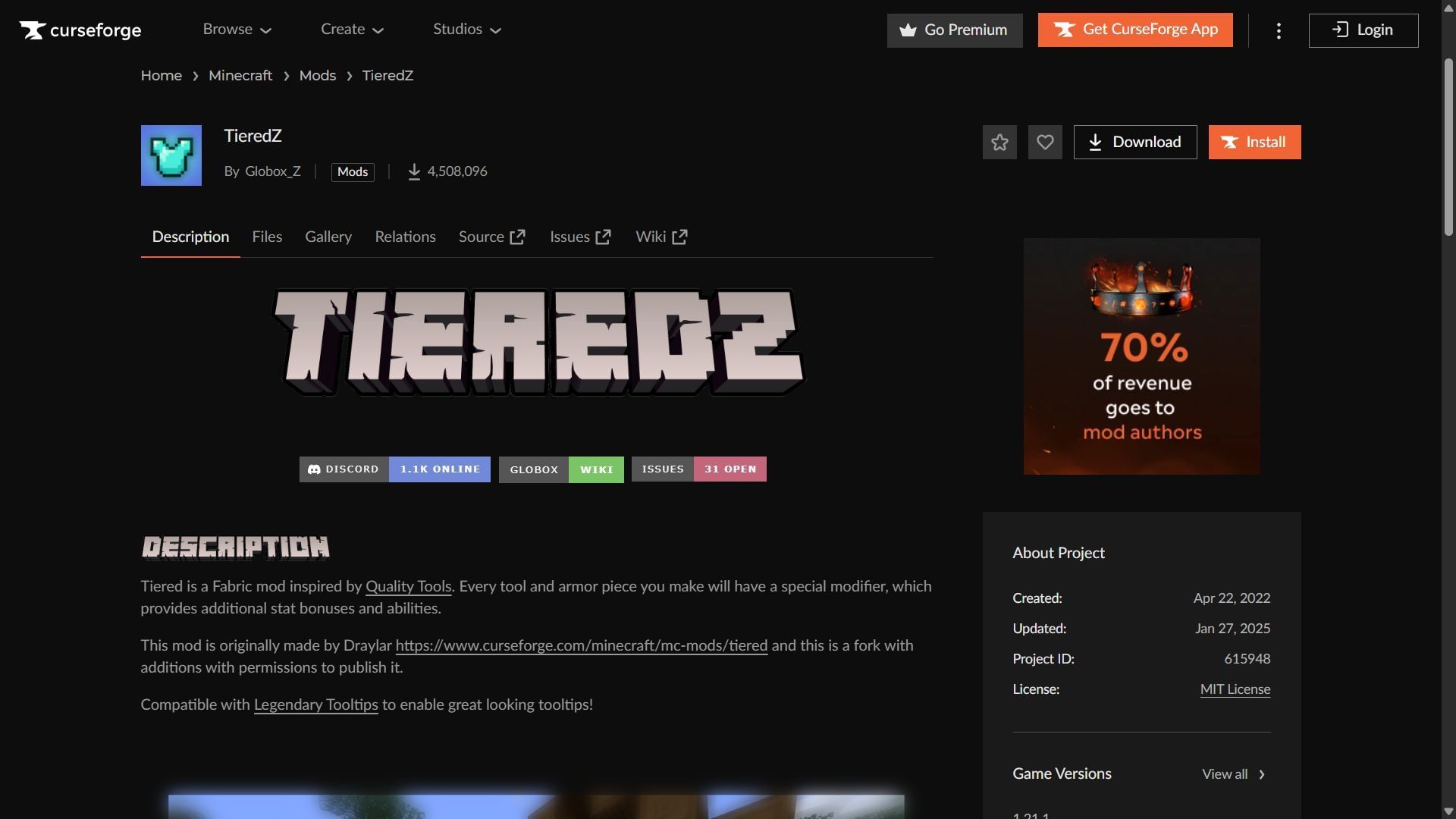
Here is a short guide on downloading and installing the TieredZ mod for Minecraft:
- Download and install the Fabric mod loader for the game version 1.21.1.
- Head to the CurseForge website and search for the TieredZ mod.
- On the mod's product page, find and download the mod file, which should be compatible with the Fabric 1.21.1 game version as of now.
- Also, download and install the Cloth API mod for the 1.21.1 game version.
- Copy and paste the mod file into the "mods" folder in the root Minecraft directory. For me, it's C:\Users\admin\AppData\Roaming\.minecraft.
- Open the official game launcher and look for the Fabric 1.21.1 modded game version.
- Open the game, enter a new world, and start crafting gears and upgrading them through the mod.
Check out our latest Minecraft articles:
- Best Minecraft Pokémon mods
- Minecraft happy ghast update is now almost ready for its launch
- Minecraft Oculus mod guide: Features and installation guide