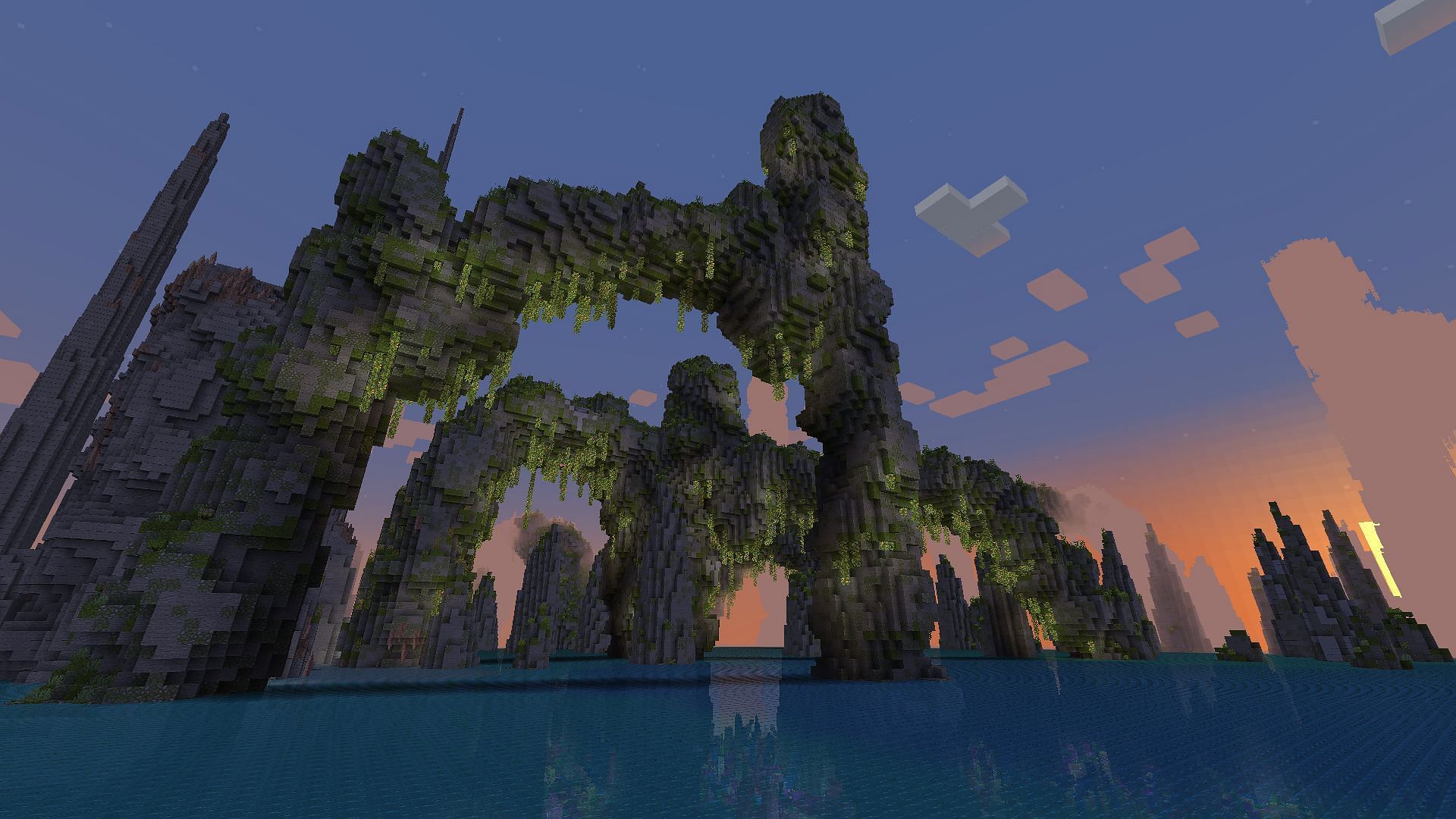
One Minecraft mod is a must-have for players wanting new biomes
Minecraft mods are some of the most interesting customization options available for the players of Mojang's sandbox title. These add-ons can greatly transform the vanilla world of the game into exotic lands with stunning visuals and features. The Oh The Biomes You'll Go mod by AOCAWOL, Potion Studios, and CorgiTaco is a mod that can easily transform your world and add over 80 beautiful and realistic biomes to explore in-game.
Here's everything you need to know about the Oh The Biomes You'll Go Minecraft mod.
How to install the Oh The Biomes You'll Go Minecraft mod
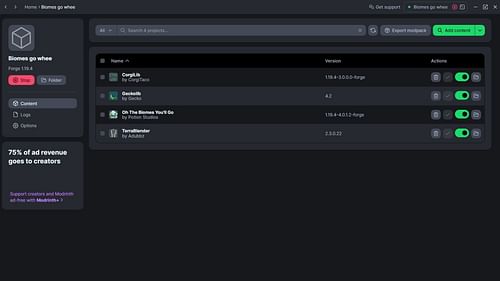
The Oh The Biomes You'll Go Minecraft mod can be installed using any mod loader with Fabric, Forge, or Quilt installed. For this guide, we will use the popular Modrinth repository and mod loader.
Here's how you can download and install the Oh The Biomes You'll Go, one of the best adventure and exploration mods in Minecraft:
- Head over to Modrinth and download the official launcher.
- Once downloaded and logged in with your Mojang credentials, search for the Oh The Biomes You'll Go mod by Potion Studios. Alternatively, you can click this link to get to the official Modrinth listing.
- If you wish to manually install the Oh The Biomes You'll Go mod, click on the green Download button and select the game version and platform. Once done, download and place the ZIP file in the mods folder of your desired Minecraft instance. However, if you do not have Fabric, Forge, or Quilt installed or are new to installing mods in Minecraft, you should use the Modrinth loader.
- Click the green Download button, which will prompt you to install with the Modrinth app. This will open up a deep link to the downloaded Modrinth app.
- Once the app loads, you will be prompted to create a new instance or choose an existing Minecraft instance. While you can choose an existing instance, it is highly recommended to install this exploration mod on a fresh instance of the game to avoid conflicts with existing mods, shaders, or data packs and eliminate the risk of world corruption. Create a new instance and name it.
- After creating the instance, you will be redirected to the page. Wait for the mod and all its assets to get installed. Once it is ready, click the green Play button on the left to launch Minecraft with the Oh The Biomes You'll Go mod successfully installed.
If you wish to install the mod manually, you will need to add these resources as well:
- Terrablender
- GeckoLib
- CorgiLib
Make sure to place these mods in the same directory as the instance where you placed the files for the Oh The Biomes You'll Go Minecraft mod. This will ensure that the add-on detects and implements these mods and assets.
Also read: 10 best Minecraft Pale Garden seeds
How to use the Oh The Biomes You'll Go Minecraft mod
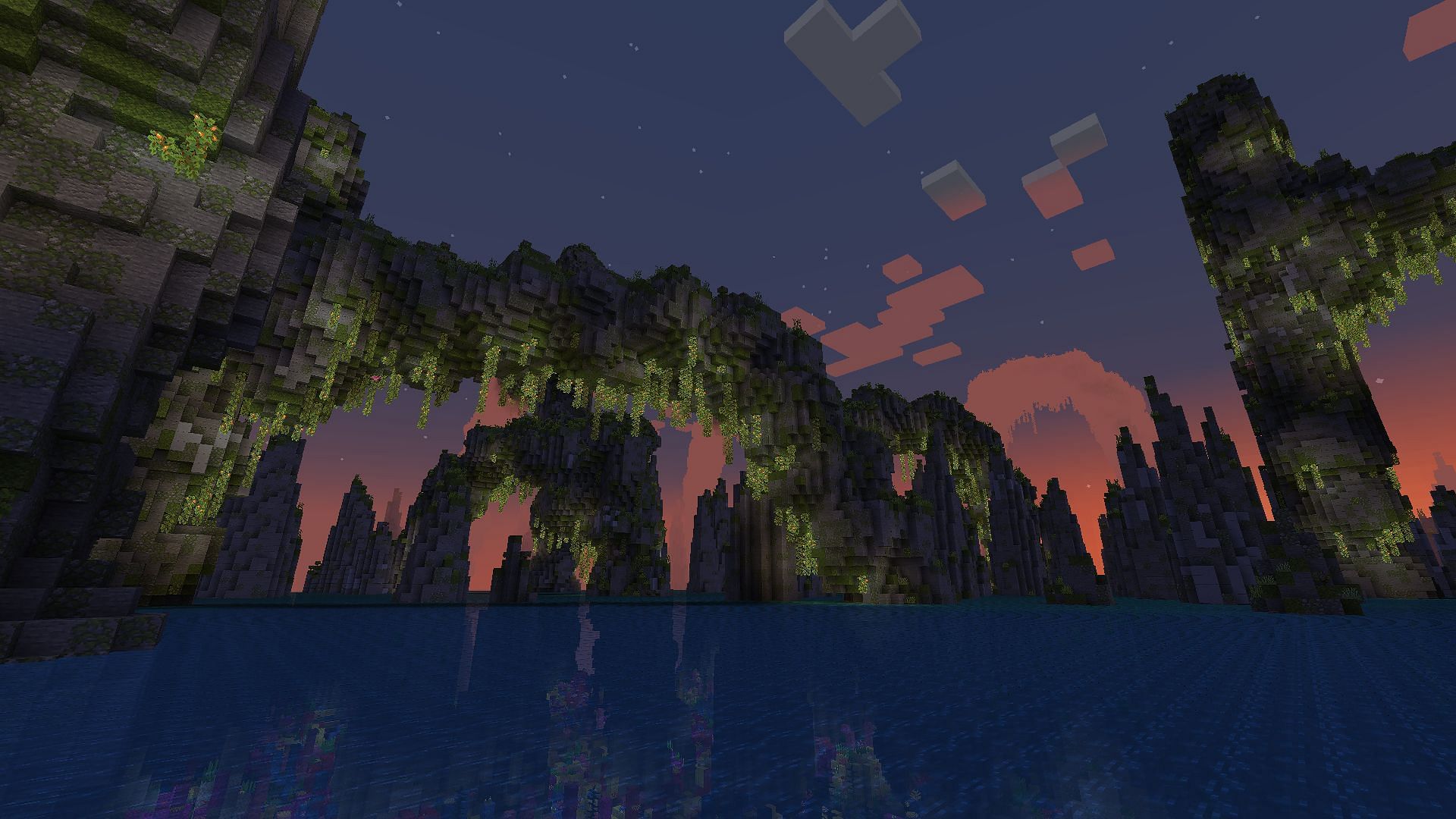
The Oh The Biomes You'll Go Minecraft mod provides you with over 80 new biomes in the underworld and the overworld. It also has a handy biome book which you can refer to see where a particular biome might be located.
Additionally, the mod also features a host of new items, blocks, and mobs such as the Man'o'war jellyfish and pumpkin warden. It also contains a host of new job blocks and utility blocks, such as the forager's table and provides unique color variants for the crafting table.
You can find the overworld biomes by simply traveling and exploring your world. On top of this, if you wish to explore the host of Nether biomes in the mod, you can build a nether portal and teleport yourself there.
Here are some of the biomes you will find in the Oh The Biomes You'll Go Minecraft mod:
- Baobab Savanna
- Dead Sea
- Lush Stacks
- Embur Bog
- Sythian Torrids
- Subzero Hypogeal
- Shattered Desert
- Imparius Grove
Additionally, you can install a host of shader packs for Minecraft if you wish to elevate and transform the vanilla look of the biomes in this mod. Make sure to install all the assets and a compatible shader engine, such as Iris shaders or Optifine.
Also read: Minecraft creaking mob guide: Location, loot, uses, and more
Check out our other latest Minecraft articles:
- New Minecraft snapshot 24w44a brings eyeblossom and resin to Java Edition
- Minecraft Beyond Earth mod: Features, installation guide, and more
- Minecraft releases quick 1.21.3 update to fix issue related to salmon
- How to use shaders in Minecraft 1.21.3