
Destiny 2 Revenant Act II livestream details: Airing date, time, and Twitch drops
Destiny 2 Revenant's Act II is just around the corner, and players can expect new weapons, armor pieces, activities, and more. The act is scheduled to go live on November 19, 2024, while a recently announced developer livestream will be held a week prior, on November 12. This livestream is set to reveal the details on upcoming Artifact perks, for starters, alongside the highly-anticipated Tomb of Elders seasonal activity.
Players and interested community members can also pick up a free emblem during the stream. The emblem, titled "We Begin in the Stars", can be obtained by watching the stream for 15 minutes via Bungie's official Twitch channel.
Destiny 2 Revenant Act II livestream airing date and time
Here are the times at which the developer livestream will go live in different regions:
- United States: 11 am PT (November 12, 2024)
- India: 11:30 pm IST (November 12, 2024)
- China: 2 am local time (November 13, 2024)
- UK: 6 pm BST (November 12, 2024)
- Australia: 5 am local time (November 13, 2024)
- Brazil: 3 pm local time (November 12, 2024)
Interested players can head to Bungie's official Twitch channel, and watch the stream for 15 minutes to get an emblem as a drop. Here's the official statement from Bungie regarding the Twitch drop:
"We’ll have a new emblem you can earn via Twitch Drops. Viewers who watch at least 15 minutes of the livestream will earn the “We Begin in the Stars” emblem."
It is important to keep the Bungie account linked with Twitch for this.
How to link the Destiny 2 Bungie account with Twitch?
Here are the steps listing how to link your Bungie account with Twitch:
- Open Bungie's official website, and then the Destiny 2 game page.
- Log in using an account for any platform.
- Click on your account picture on the top-right of your screen, followed by the "Settings" option.
- Navigate down and select the "Account Linking" tab.
- For Twitch, look for the platform's icon, and click on "Link Account" beside it. Next, put in your Twitch credentials when asked.
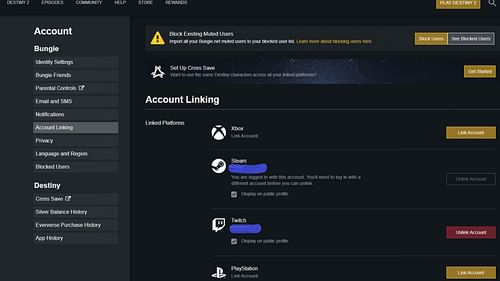
Once the accounts are linked, you can watch the livestream for 15 minutes. After claiming the drops on Twitch, launch the game and head to the Flair section via the Collections tab. Next, look for the emblem within the General section.
If the emblem does not drop, Bungie will send it to eligible viewers on the next weekly reset. In this case, that would be on November 19, 2024.
Follow Sportskeeda for more Destiny 2 guides and news:
- All Revenant Exotics
- All Revenant seasonal weapons and perks
- All artifact perks in Episode Revenant Act I
- Imminence god roll guide
- Non-Denouement god roll guide
- The Call god roll guide
- Better Devils god roll guide
- Breachlight god roll guide
- Lost Signal god roll guide
- Patron of Lost Causes god roll guide
- Critical Anomaly god roll guide
- Potion crafting guide
- Eliksni Rescue Act I quest guide
- Exuviae god roll guide
- Sovereignty god roll guide
- Episode Revenant roadmap