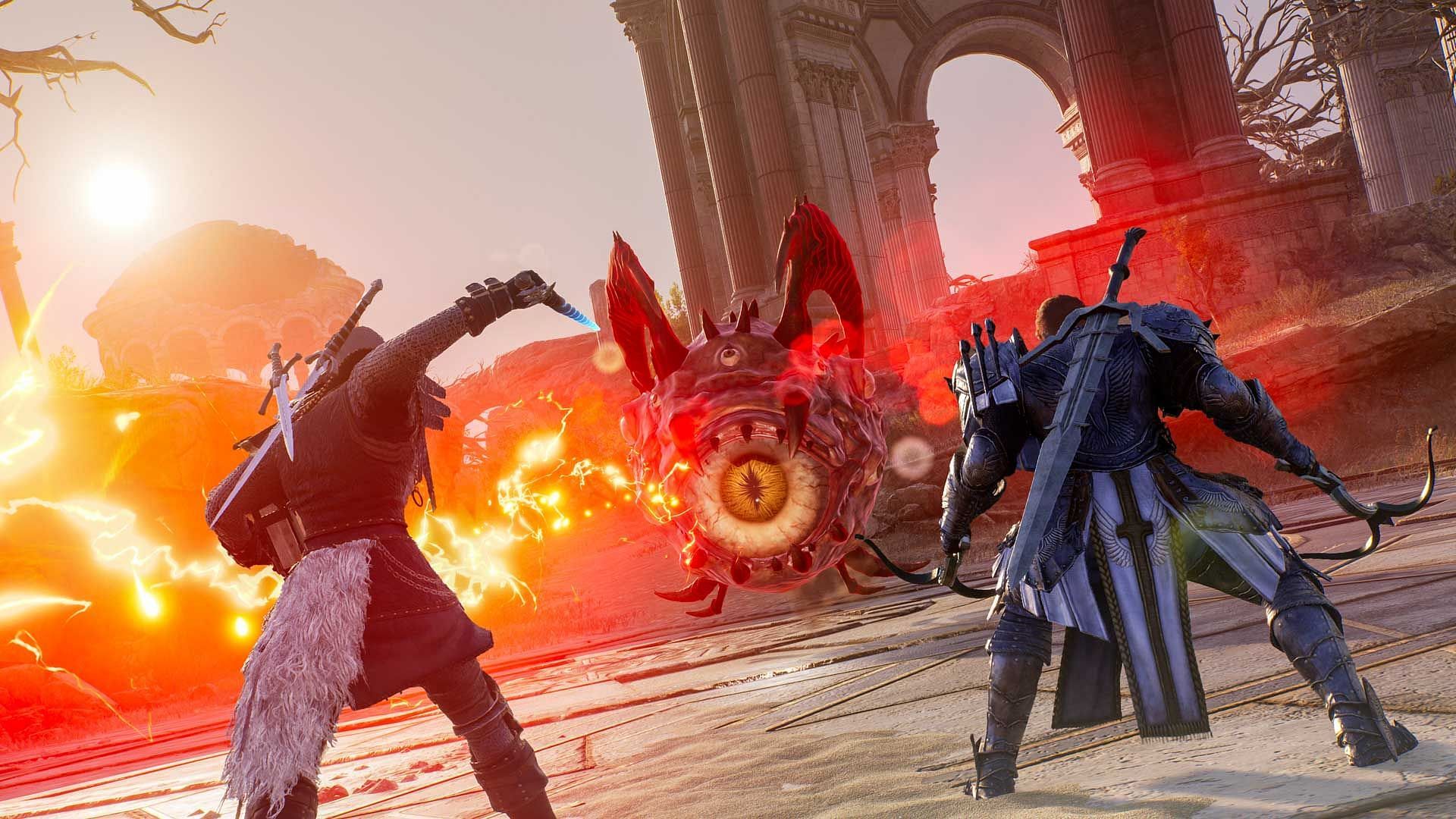
How to unlock Rune Sockets in Throne and Liberty
Runes in Throne and Liberty are an essential feature that has been introduced in the 1.10.0 update. This new system is especially important for gearing during the endgame. Runes serve as an upgrade path for enhancing the properties of your equipment, allowing you to unlock their full potential. Although not all gear can be equipped with Runes, certain items can have up to three Rune Sockets. Each Rune offers unique bonuses, and as you progress, higher-level Runes will provide increasingly powerful buffs.
In this guide, we have shared everything you need to know about unlocking Rune sockets in Thrones and Liberty.
How to unlock Rune Sockets in Throne and Liberty

Every piece of gear eligible for Runes comes with three locked Rune Sockets. These must be unlocked before you can equip Runes. Unlocking these sockets requires a Rune Hammer.
The steps to unlock and utilize Rune Sockets in Throne and Liberty have been detailed below.
Read more: How to get and use Trait Conversion Stones in Throne and Liberty
Step 1: Access the rune management menu
- Open your inventory and select an item that supports Runes.
- Navigate to the Rune management menu to view the locked Rune Sockets on your gear.
Step 2: Obtain a Rune Hammer
You’ll need a Rune Hammer to unlock Rune Sockets. These can be acquired through various methods:
- Auction House: Purchase Rune Hammers from other players.
- Contract Coin Merchant: Exchange Contract Coins for Rune Hammers.
- Battle Pass Rewards: Earn Rune Hammers by progressing through the Battle Pass.
- Crafting: Dissolve unwanted Runes in your inventory to obtain Rune Fragments. You can use 100 Rune Fragments to craft a Rune Hammer at the Senior Crafting Vendor in Stonegard Castle.
- Weekly Rewards: Earn Rune Hammers as a part of weekly achievement rewards.

Step 3: Unlock Rune Sockets
Once you have a Rune Hammer, you can unlock Rune Sockets on your chosen gear:
- Select the socket you wish to unlock in the Rune Management Menu.
- Use a Rune Hammer to unlock the socket. Once unlocked, you can insert a Rune from your inventory into the socket to gain its bonuses.
Also read: Throne and Liberty Valley of Slaughter Dungeon guide: How to beat Turka
Rune Hammers can also be used to reroll the properties of unlocked sockets. This allows you to refine your gear and align it with your preferred build. However, utilize this feature only if it's necessary since it consumes rune hammers with every use.