
Path of Exile 2: How to link items in chat
Path of Exile 2 doesn’t make the ability to link items in chat very straightforward unless you're familiar with the previous game. Moreover, this process differs between keyboard/mouse setups and controllers. While it’s relatively painless on a keyboard, the process on a PlayStation 5 controller, for example, is incredibly convoluted.
However, if you want to show off an item and brag, or simply check out an item to see what it’s potentially worth, we can help you link that item in Path of Exile 2’s chat. Whether you’re a beginner or a long-time Exile, it’s important to know how to link items to friends and community members alike.
How to link items in chat in Path of Exile 2
To link items in chat in Path of Exile 2, you need to have the item in your inventory and not your stash – at least if you’re going to link it using a controller. We could not find a way to do it on a controller without the item being in your inventory, as the L2/LT button controls the shifting of tabs in your Stash.

However, the method of linking items using keyboard and mouse is incredibly simple and can be done from your various Stashes, or the standard character inventory. All you have to do is hold Control+Alt and then Left-click the item. This will put the item, and a little symbol of it, in the chat window. After that, you’re free to type whatever you need.
Meanwhile, if you want to link an item in chat in Path of Exile 2 using a controller, whether it’s PlayStation 5’s Dualsense or an Xbox Series X|S controller, the method, although the same for both, is incredibly tedious.
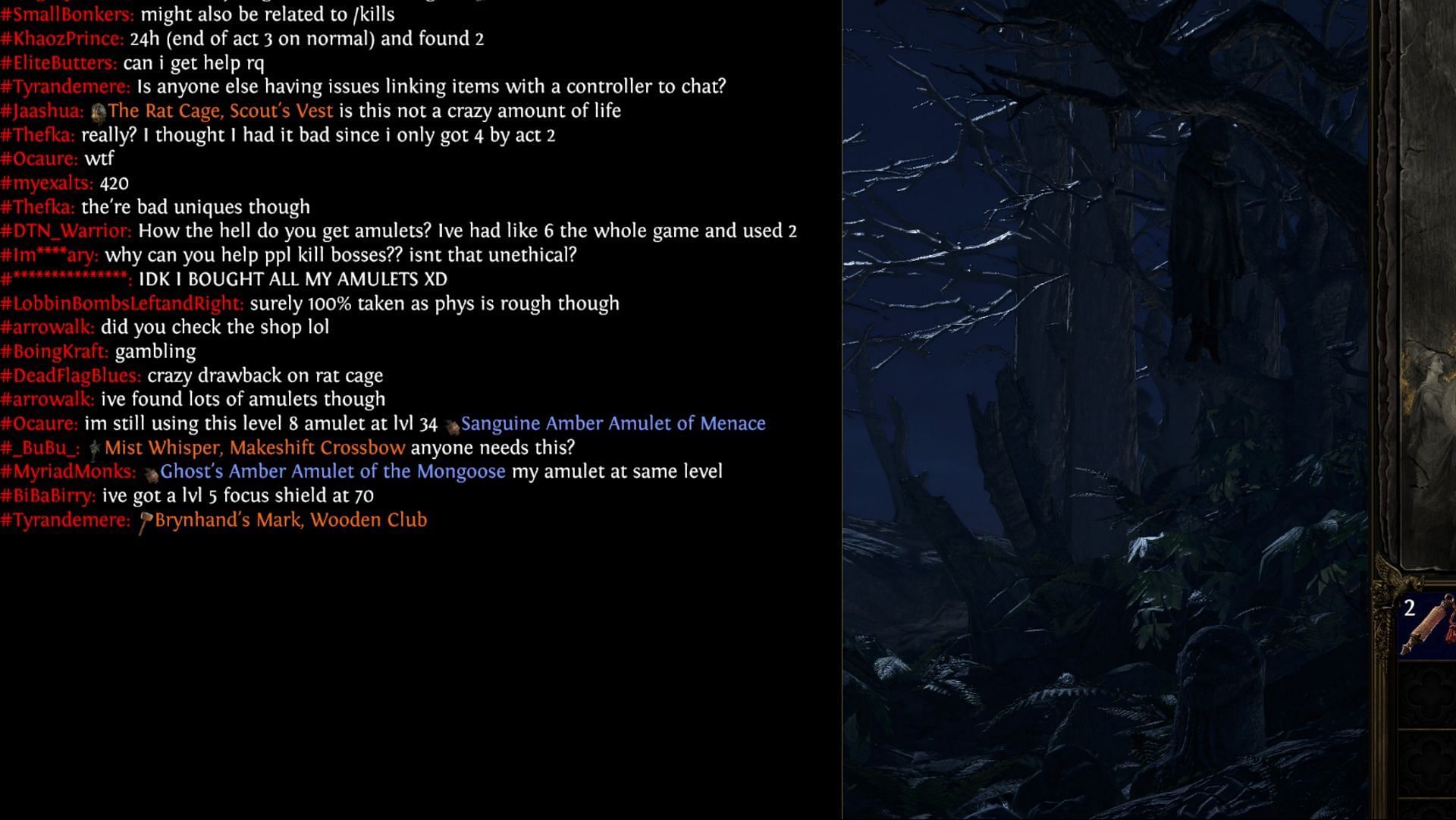
- Open your inventory.
- Press L2/LT to open chat.
- Use the Right Stick to hover over the item you want to link.
- Hold Square/X to link to chat, and then hold L2 to link it to chat.
- Insert any text you need to, or press X/A to send to chat.
This is the method that worked for us on a controller – if there is an easier way and we discover it, we’ll update this article accordingly. The easiest way to link to chat certainly has to be keyboard+mouse method for now. However, make sure you’re on the right chat box before you start – be it Global, Local, Party, or a Whisper to a friend.
Check out our other Path of Exile 2 guides and features
- Path of Exile 2 developers say no to phasing dodge-rolls, but will make it easier to counter body-blocks
- All stat-boosting quest rewards in Path of Exile 2 and how to get them
- Path of Exile 2 Review (Early Access)