
A guide to Trading in Path of Exile 2: How to buy and sell items, and p2p trading etiquette
Trading in Path of Exile 2 is set to become a tentpole feature of its multiplayer aspect, following the tradition set by the prequel. Players can engage in a variety of trading activities, including exchanging items, swapping different types of in-game currency, or crafting items for other players in exchange for currency.
Player-to-player trading is conducted in many ways, such as through the official trading website operated by Grinding Gear Games, as well as more community-driven methods like third-party websites and Discord servers. There are many factors involved in pricing items, trading for gear and currency, or even something as simple as sending a message to initiate said trade.
Let’s dive into these details in this guide.
Trading in Path of Exile 2: How to search for items?
Trading in Path of Exile 2 begins on the official trade website, where you can take advantage of its many features to find the perfect item. The website is chock full of options, so you can narrow down to the absolute minutia of the item you are searching for.
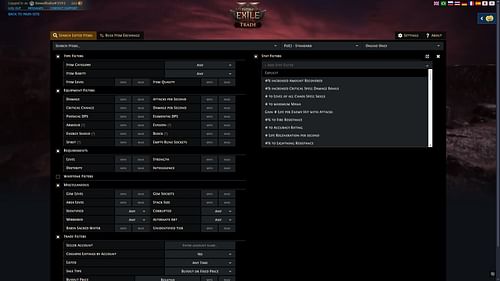
The first thing you will notice is the "Search Items" section, which is best left untouched unless you are looking specifically for a named unique. This is to avoid saturating your search results with useless rare and magic items, with randomized names. Instead, focus on the drop-down menus, including Type Filter, Armour Filter, Weapon Filter, Miscellaneous, etc.
These drop-down menus and their associated sub-menus will let you customize every detail of your preferred item. For example, if you're looking for a Two-handed Axe with a 600 PDPS output, you would first select "Two-handed Axe" under the Item category, then go to the Weapon Filter and set the minimum value for PDPS to 600.
Also Read: Path of Exile 2 Class tier list (Early Access): Which is the best one to pick?
Another extremely important factor is the Stat Filter section, where you can search for individual affixes and their disposition, stat values of said affixes, and more. These are particularly handy when searching for items to fill gaps in your gearing, such as higher life rolls or capping out resistances. These stats all have a minimum to maximum value range, which should be used adequately to search for powerful items.
Live Search is underrated when searching for unique items with moderately low drop rates or high variance of stat values. The feature can be particularly useful when searching for Waystones and other endgame-related items like Tablets. There are potentially hundreds of small things to tweak and tinker with, so take your time.
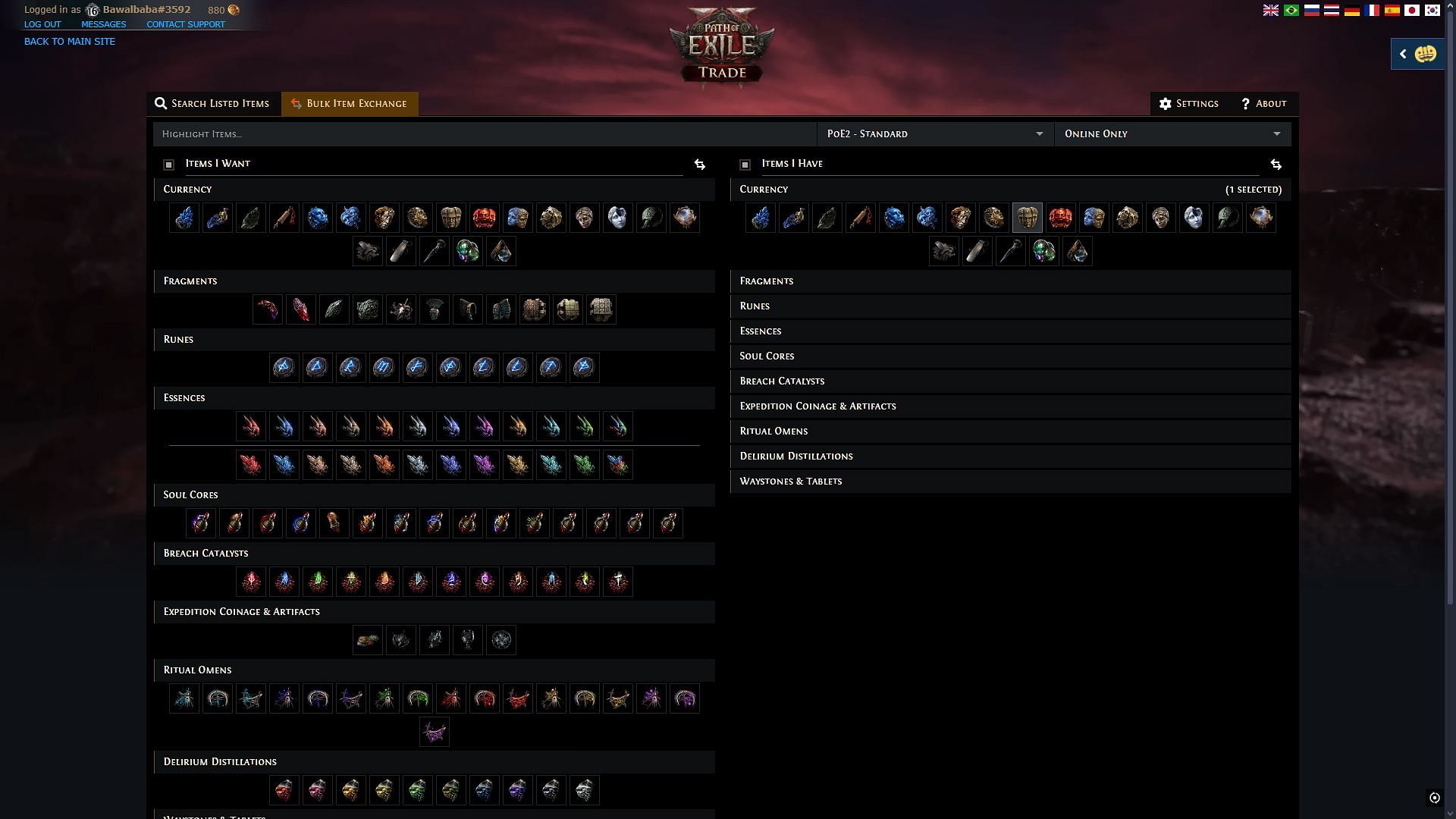
Bulk Item Exchange is another feature of the trade website that lets you buy multiple items for a much greater price. This is particularly useful for parties, guilds, or players with strong builds and deep pockets. Bulk Exchange is also useful in the long run, as common items are relatively cheaper due to the ease of trade.
Trading in Path of Exile 2: How to buy items?
Compared to searching for an item, buying an item has the potential to be the easiest or the hardest part of Trading in Path of Exile 2. After successfully narrowing down the search parameters, look through all the search results for your required item and its price.
Once the item is found, click the Direct Whisper option to send the seller a trade message in-game. If someone wishes to do it manually, the option to Copy Whisper is right next to it, via a drop-down notification arrow.
Also Read: Path of Exile 2 Review (Early Access): A Visceral Ascension to ARPG Godhood
There is also the option of using the in-game Trade chat window, although it's much less commonly used. It's generally best to avoid this option, as the chat is often flooded with people trying to sell items for an upmarket price. The presence of many bots in the Trade chat adds to the desolation of this place when it comes to trading.
Some handy Trading Etiquette
You might think that trading is very simple in Path of Exile 2, and it is, yet some simple trading etiquettes prevalent in a large section of the community make it interesting. The process goes like this:
- The buyer sends a trade request for their item via Direct Whisper.
- The seller invites them to their party for a trade, if they are willing to sell the item.
- The buyer accepts the party invite and travels to the seller's location with the item's price in their inventory.
- The seller sends a trade invite to the buyer once they have teleported in.
Some instances and practices are generally frowned upon by many, such as sending too many Direct Whispers and buyers initiating trade and party invites by themselves.

Personally, I find that whispering a thank you message after a successful trade goes a long way, even if it's unreciprocated. Furthermore, if your trade involves different combinations of currencies and you lack some, it is a good practice to ask the seller and talk with them. In short, be nice and you'll have a relatively good experience.
Trading in Path of Exile 2: How to sell items?
Selling items is a simpler process compared to buying them, but it does require purchasing from the in-game Microtransaction Store. To sell items, you will need to store them in a Premium Stash Tab, which can be bought for 40 points. If you're low on points, you can upgrade an existing Normal Stash Tab to a Premium one for a much cheaper cost of 15 points.
Once a Premium Stash Tab is acquired, navigate to the top of the tab and right-click to bring up the customization options. Here, check a box to make the Tab public and select Each Item Individually Priced option. Afterward, simply put your items in the Tab, right-click to set an exact or negotiable price, and wait for that anticipated message.
Honorable mentions in regards to Trading in Path of Exile 2
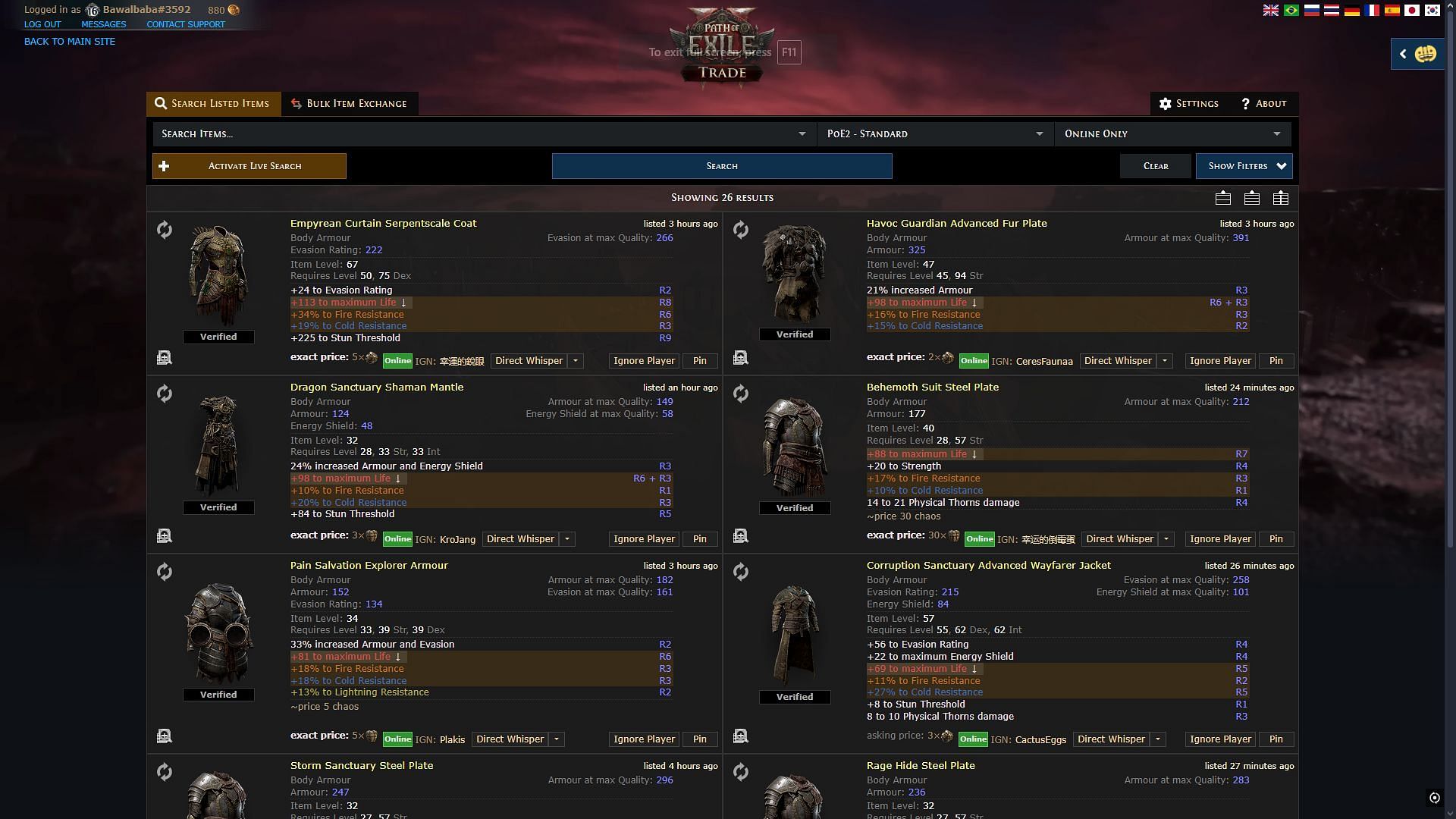
Beyond the official website and the previously mentioned Trade chat, player-to-player trading is conducted in many third-party Discord groups. There are also many handy tools, created by the community, that aid in various aspects of trading in Path of Exile.
While these additional options are readily available for the prequel, it will take some time for Path of Exile 2 to receive such varied support. However, Path of Exile's community is dedicated to their task and these third-party helping tools should be up well before the game enters the full release.