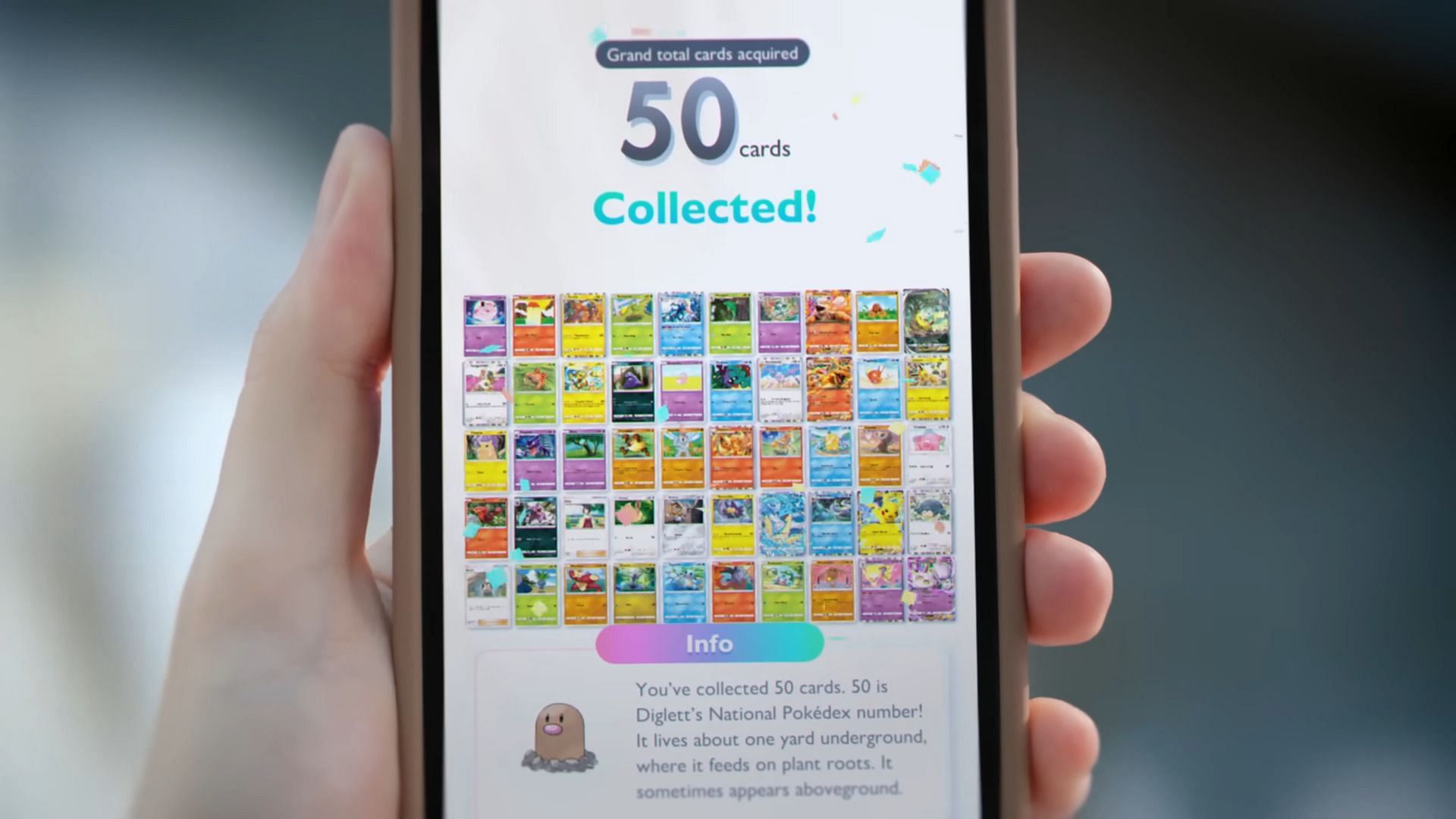
Pokemon TCG Pocket beginner guide
Pokemon TCG Pocket may not have its global release until October 30, 2024, but an early rollout has begun for fans in New Zealand. While this new Pokemon Trading Card Game title is pretty intuitive and simple, beginners might still need a hand with getting started. With that in mind, it's worth examining how new players can get familiar with TCG Pocket.
From opening card packs to managing hourglasses, completing missions, and battling, there are a few things newcomers will need to keep in mind in Pokemon TCG Pocket. Even fans who are familiar with the conventional TCG may want to take some time to acclimate to how TCG Pocket handles things, as there are quite a few differences.
A beginner's guide to the mechanics of Pokemon TCG Pocket
Opening booster packs and completing missions

At the very base of Pokemon TCG Pocket, the fundamental mechanic involves opening daily booster packs to collect cards. As cards are collected, players can complete missions for fleshing out their collection while also gaining access to rental decks for use in the game's solo battle modes. For example, if fans collect Genetic Apex's Venusaur ex card, they'll gain access to the Venusaur ex deck.
By default, a free daily booster pack is provided every 12 hours, but players can use Pack Hourglass items or Poke Gold to speed up the time until their next free opening. Moreover, booster packs come in different varieties within a set. As an example, Pokemon TCG Pocket's Genetic Apex set has three packs featuring Mewtwo, Pikachu, and Charizard, all of which have different cards.
It's recommended to diversify the pack types that players open so they can complete missions and round out their collection. Since completing missions can provide players with items like hourglasses, it's possible to open more packs in a single day simply by opening the first few free packs rewarded to them daily. It all comes down to how lucky players are at pulling the cards they need for missions.
Missions are the other core aspect of Pokemon TCG Pocket. By finishing these missions by pulling cards, completing battle objectives, and conducting other actions like Wonder Picks, creating display boards/binders, and more, trainers can accrue plenty of items to open more packs in a shorter amount of time.
All the while, as players are opening booster packs, they'll accrue Pack Points in Pokemon TCG Pocket. These can be used to select specific cards from the various booster packs and obtain them directly, foregoing the need to rely on luck to get cards players may be wanting or missing from their collection.
Items galore

Once players start completing missions in Pokemon TCG Pocket, the tutorial will explain how a few items operate, but there are many more to be found. All in all, there are nine items to be found in TCG Pocket. These perform different functions. The most crucial for card collecting will typically be Pack Hourglasses and Wonder Hourglasses. Fans can find a breakdown of each item below:
- Pack Hourglass - Each Pack Hourglass reduces the time until the next free booster pack opening by one hour. Multiple Pack Hourglasses can be used at once to speed up access to the next booster pack.
- Wonder Hourglass - Wonder Hourglasses reduce the time required to restore the stamina for Wonder Pick by one hour. Multiple Wonder Hourglasses can be used at once to restore Wonder Pick stamina.
- Emblem Ticket - A currency that can be used to exchange for items and other goodies in the in-game shop, specified by set.
- Poke Gold - A currency that can accomplish many things in Pokemon TCG Pocket. It can be obtained either through gameplay or via microtransactions. Can be used to reduce the time until another booster pack can be opened or can be exchanged for accessories in the shop.
- Premium Ticket - When players subscribe to the Premium Pass, they'll gain access to Premium Missions that reward these tickets. They can be used to exchange for accessories or special promo cards in the shop, and the promo cards aren't readily available from opening conventional booster packs.
- Rewind Watch - Wonder Picks can expire over time, and if there is a card players are interested in, they can use the Rewind Watch to make it an active Wonder Pick again.
- Shinedust - Obtained from both cards and missions, Shinedust is consumed to obtain flairs for cards.
- Shop Ticket - Typically obtained from event missions or completing step-up battles in Pokemon TCG's solo battles, this currency can be exchanged for accessories and items in the shop.
- Special Shop Ticket - Obtained by consuming high-rarity cards from players' card collections. Used to exchange for special items and accessories in the shop that can't be purchased with ordinary Shop Tickets.
Wonder Picks

In addition to opening card packs in Pokemon TCG Pocket, after leveling up a bit, players can also engage in Wonder Picks. This mode allows players to browse packs opened by other players and collect one of the cards from within those packs. The cards are shuffled face down and are picked at random, so fans won't know for sure which card they'll obtain, but there are plenty of surprises.
Wonder Picks require stamina, which players will have five points of by default. After depleting their stamina, players can wait for their stamina to be restored or use Wonder Hourglasses to restore it. Some Wonder Picks will require extra stamina based on the card rarities. Additionally, fans can send and receive thanks when using Wonder Picks, which can lead to bonus rewards for the recipient.
Battling

By and large, the battle mode accessed after leveling up in Pokemon TCG Pocket is very similar to the original TCG. However, some changes have been made to ensure that battles are faster:
- Decks are made of 20 cards in Pokemon TCG Pocket compared to the original TCG.
- Only two copies of a single card can be used in the same deck.
- Each player's hand limit is ten cards instead of unlimited.
- Energy cards are replaced by an Energy Zone, which generates one energy point to be attached to Pokemon in each turn.
- Prize cards are replaced by prize points. Players need to collect three prize points to win the match by knocking out opponents' Pokemon. Being unable to draw a card on a turn will no longer result in a defeat.
- Resistance modifiers have been removed, and instead of weaknesses multiplying incoming damage, exploiting a weakness adds 20 damage to the target.
- Multiplayer requires player-constructed decks, while rental decks are reserved for the solo game mode.
Pokemon TCG Pocket's battle mode is split between multiplayer and the step-up solo battle campaign. Multiplayer permits random PvP battles as well as event battles and private matches. Meanwhile, solo mode involves the step-up campaign and also offers event battles. Before you can dive into battles, you're required to complete a tutorial that will show you the basics of TCG Pocket battles.
The Social Hub

In the Social Hub, the Pokemon TCG Pocket community can assemble to share their creations and (eventually) trade cards with their friends. The Social Hub includes an easily accessible friends list as well as the Community Showcase, where players who have created binders and display boards share them with the community.
Additionally, while it isn't available quite yet in Pokemon TCG Pocket's early rollout, the ability to trade cards will be implemented at a later date.
Once players dive into Pokemon TCG Pocket, they'll also be met with a helpful tutorial that will reappear when new features are unlocked through leveling up by collecting cards. By tapping the three horizontal line symbol on the screen, it's also possible to go back and review aspects of the game via the Tips menu, just in case players forget a few things.