
Feather Family Aurora Weather Event guide
Feather Family lets you embody a bird with friends in a vast open world, giving you different biomes to make your playground. This roleplaying game regularly adds new features to its systems, introducing and refining gameplay elements that improve immersion and quality-of-life. One such immersive feature is the Aurora Weather Event, a rare server-wide event that causes the bright and brilliant Northern Lights to appear in the night sky.
This guide covers this event in detail, showing what it’s about and how you can trigger it in this roleplaying game.
Aurora Weather Event in Feather Family
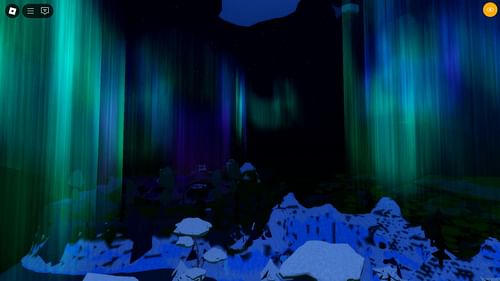
Aurora Weather Event is one of the several environmental effects that can potentially appear in the overworld. This event causes the Aurora Borealis to appear in the night sky, giving you a perfect view of what the Northern Lights look like. The frequency of this event occurring is on the rarer side, making it somewhat difficult to chase after.
When the event triggers, you will see a server-wide announcement telling players which area it spawns in. You will see the Aurora Borealis spawn above the Ice Mountain, and the announcement should prompt all players to flock to the specified area.
Since a day cycle lasts 24 minutes, the Aurora will only be visible for half of it before it is drowned out by daylight.
Also read: Feather Family Partridge guide
How to trigger the Aurora Weather Event

While on a public server, there is no way to manually trigger the Aurora Weather Event. It triggers automatically and since it is a rare event, it could be several in-game days before you see it happen.
However, this is not the case for private servers. As the host of a private server, you can use console commands to alter the properties of your server. These include kicking players, setting the time of the day, setting your location, and, of course, altering the weather. Since private servers are free to create, you can use these features at will by making one of your own.
Follow these steps to manually trigger the Aurora Weather Event on a private server:
- Use the command /cmds in the chat box to open the command prompt screen.
- Enter /settime 0 in the command field to set the time of day to night. Doing so will also cause the command box to disappear.
- Repeat the first step to open the command box again.
- Enter the command /spawnweather Aurora to trigger the Aurora Weather Event.
Now, you can use the teleport feature to go to the Ice Mountain and fly through the Northern Lights at your leisure.
Also read: Unique Roblox username ideas for new players
FAQs
What is the Aurora Weather Event in Feather Family?
The Aurora Weather Event is a weather effect that has a small chance of spawning at night.
Can the Aurora Borealis be triggered manually in Feather Family?
While it is impossible to do so in public servers, private server hosts can use commands to trigger the effect manually.
When was the Aurora Weather Event added to Feather Family?
The Aurora Weather Event was implemented into the game on November 29, 2024.