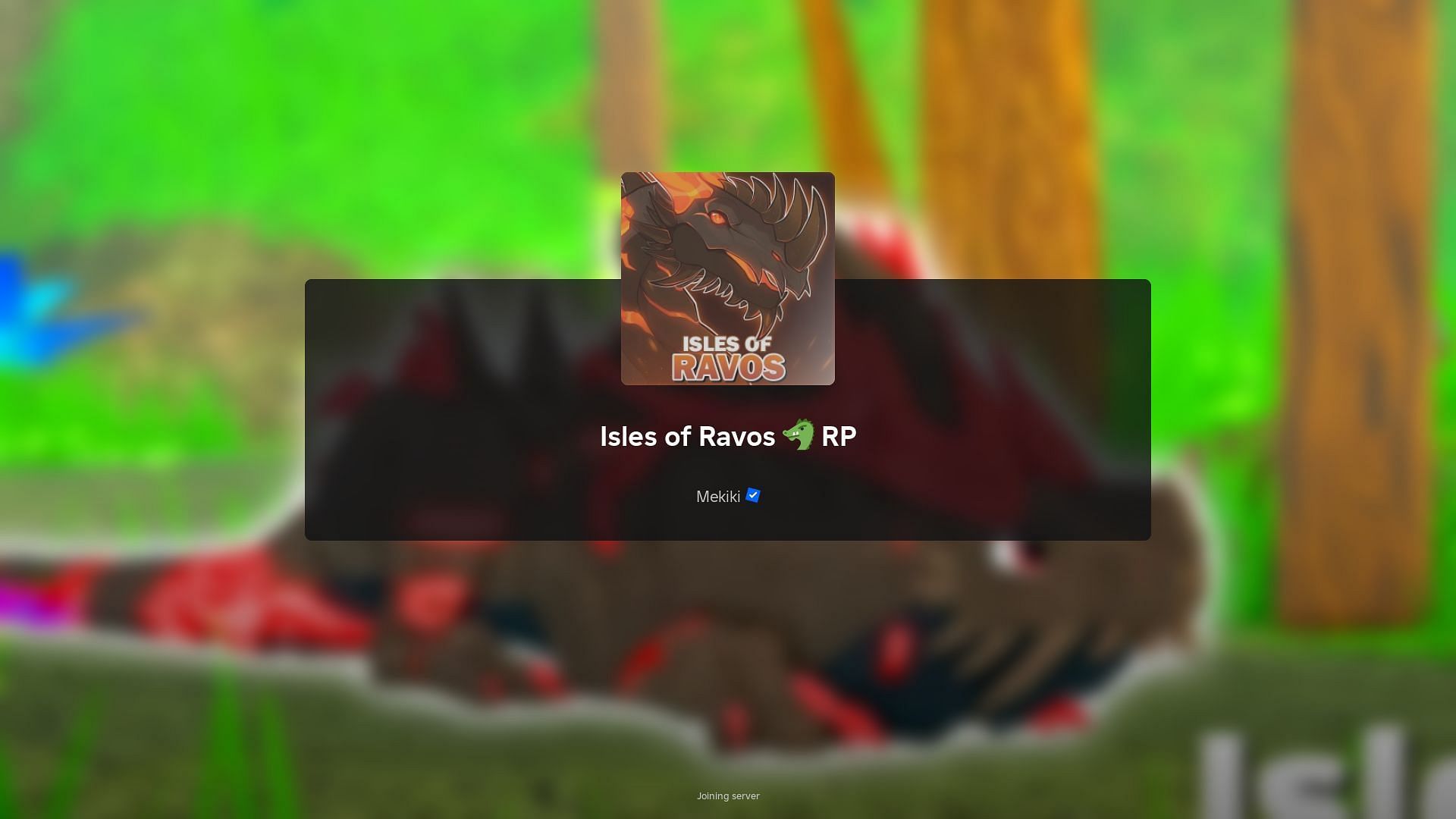
How to play Isles of Ravos
Isles of Ravos is a roleplaying Roblox experience that lets you embody various creatures and hang out in a large world. Giving you control of cute critters of all sizes, you can embark on an adventure across the lands or just hang out with your friends. This laid-back title receives frequent updates, keeping its roster of creatures ever-expanding and its gameplay fresh.
This guide covers the fundamentals of Isles of Ravos, giving you a brief snapshot of what the game is like.
An overview of Isles of Ravos

Isles of Ravos is, at its core, a roleplaying game. This experience is designed to be played with friends, encouraging players to make up their own scenarios and come up with new ideas. So, the game doesn't have elements like quests, health bars, and meters of any kind.
You are given control of a creature at the Newborn stage. The longer you play with a creature, the more it will age and mature, progressing from a Newborn to a Baby, a Teen, and finally, an Adult. Each stage causes a marked change in the creature’s model, altering its proportions and maturing it noticeably.
This system incentivizes sticking to a single creature since it lets players see how far they’ve progressed with the beast. The aging system makes the roleplaying aspect of this experience novel, opening the doors to a new world of RP scenarios.
Explore the unique open world designed to be galloped and flown around in, and experience your creatures’ growth with your friends in this Roblox experience.
Also read: How to play Roblox Void Fishing
Featured gameplay elements
Creature age and actions

The game features four distinct creatures to play as, along with your avatar. You can select a creature to play as at any time using the Creatures button. Swapping playable creatures does not cause the current one to reset its age; rather, the game saves the progress. This lets you pick up where you left off with one creature, should you feel the need to play as another for a while.
Your creatures can be made to pose, so long as they are not an egg in the Newborn stage. Use keys 1, 2, and 3 to use the preset poses. If the creature possesses wings, press F to begin flight.
Lastly, creatures can begin galloping if you press Left Shift. This input is a toggle, which means you won’t have to hold the button down to keep sprinting.
Customization

Certain aspects of your creature can be customized, allowing you to create a whole new kind of beast. Since most of these alterations only affect the animal’s textures rather than the model, you won't be able to add or remove certain parts of the creature.
You can change its colors, eye shape, size, and accessories. Nearly every part of its body can be recolored, and you can select from several color swatches.
In-game shop

The game includes three game passes in its shop: the VIP Membership, Infinite Colors, and Creature Resize. With the VIP Membership, you will receive a crown next to your name, a crown tag in the chat, and a unique chat color. The other options give you access to a color picker and let you resize the creature, respectively.
These items can be purchased for Robux, but they aren't necessary for the core experience. You can play through the game without any issues even without these game passes.
Also read: Unique Roblox username ideas for new players
FAQs
What is Isles of Ravos about?
Isles of Ravos is about experiencing the titular overworld with friends and coming up with roleplaying scenarios.
How many stages of growth does a creature undergo in Isles of Ravos?
Creatures can undergo four distinct stages of growth: Newborn, Baby, Teen, and Adult.
Can I change a creature’s size in Isles of Ravos?
Yes, you can change a creature’s size in the game.