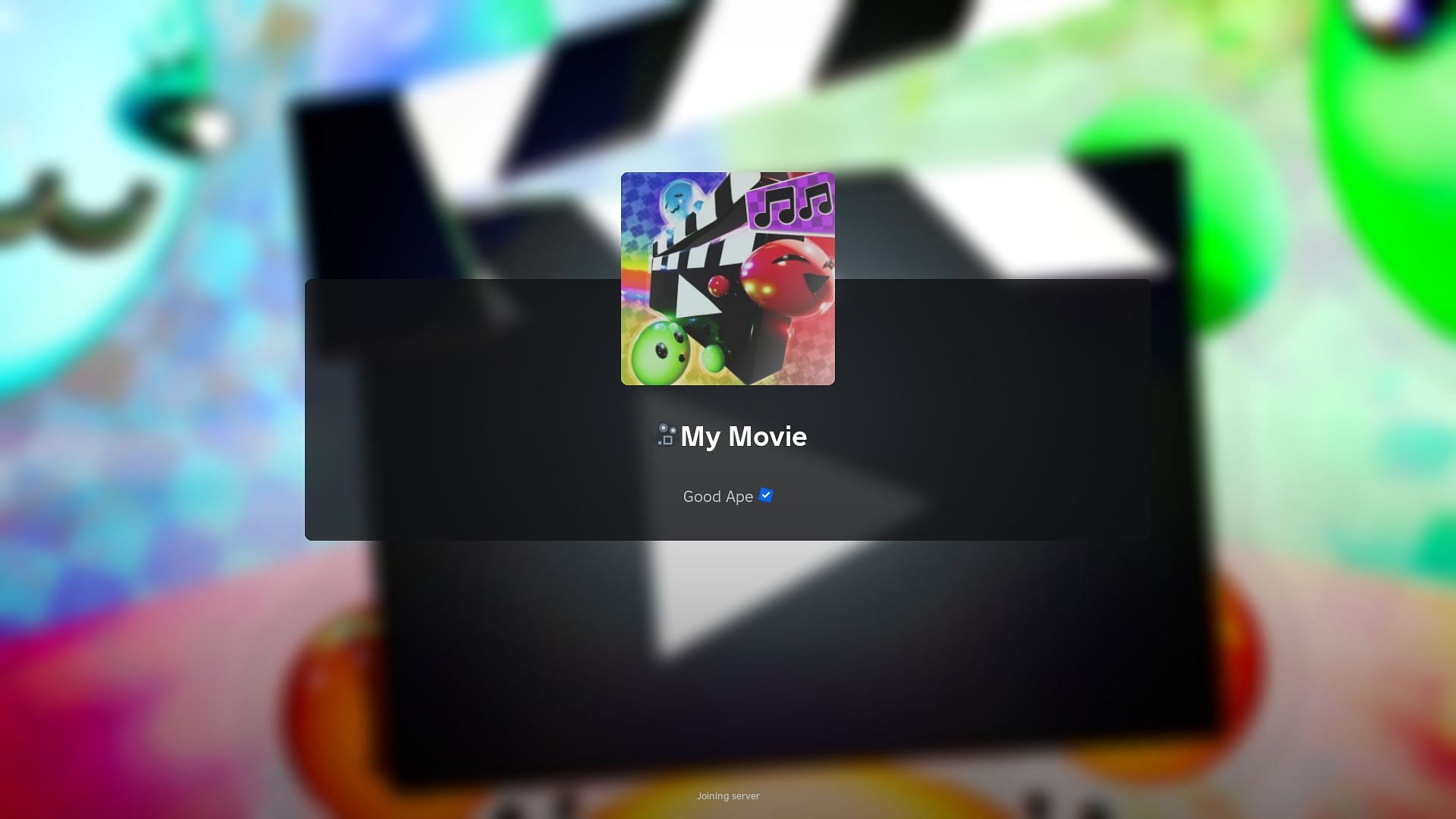
How to play My Movie?
My Movie is a filmmaker simulator where you can collaborate with your friends to make and publish a movie. You can also view other players’ creations and leave a like or comment to show your support. Watch what others have come up with, draw inspiration from your favorite movies, and come up with a compelling storyline for everyone to follow.
This guide gives you a brief tour of My Movie, providing you with an overview of its basic gameplay systems.
An overview of My Movie

This experience is all about using the resources available in the game to weave a narrative and present it in a compelling fashion. You can use the built-in Create mode, which gives you access to an interface resembling video editing software. Use its tools and hit the Publish button to present your film to the wider Robloxian world.
At the same time, you can visit other creator’s movies to see what they have come up with. It’s generally a good idea to watch other movies before making your own to see what is possible with the game’s systems.
Earn Tickets by making movies, completing various activities, and using them to buy themes, assets and more.
Also read: How to play Roblox Clip It?
Featured gameplay elements
Making a movie
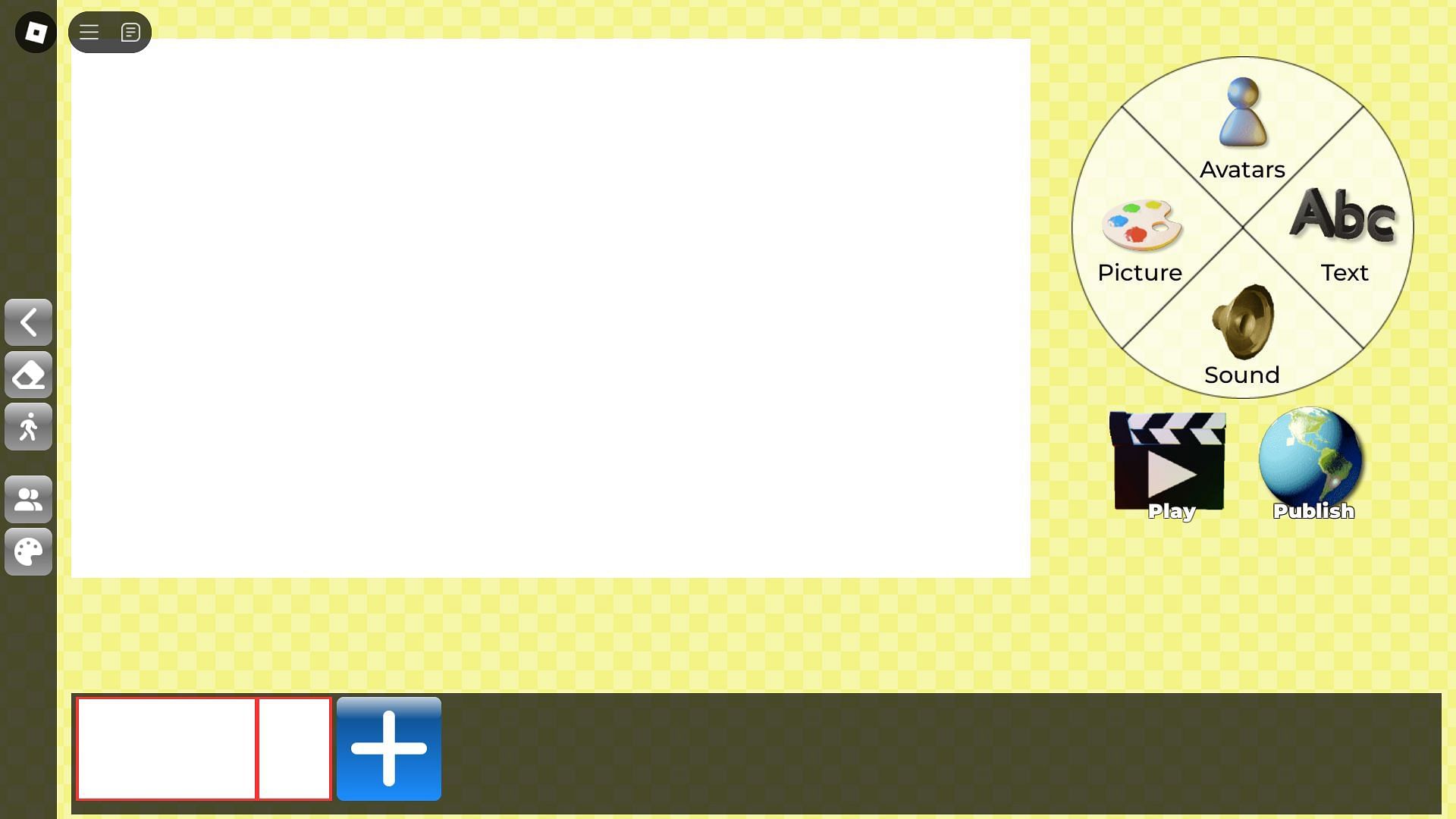
Making a movie is quite simple, especially if you’re familiar with video editing software. The game gives you access to a timeline and a library of different assets. You can place them on the screen and apply various effects to them. These effects can give your film a unique style, which you can develop over time to sharpen your filmmaking skills.
You can use sound effects, text, pictures and avatars for this, all of which are available to choose from the circular panel on the right. If you wish to, you can invite a friend to join in on the fun, unlocking their avatar to be used for the movie.
Combine your artistic talents and design something that passes your message effectively to the viewer.
Watching a movie
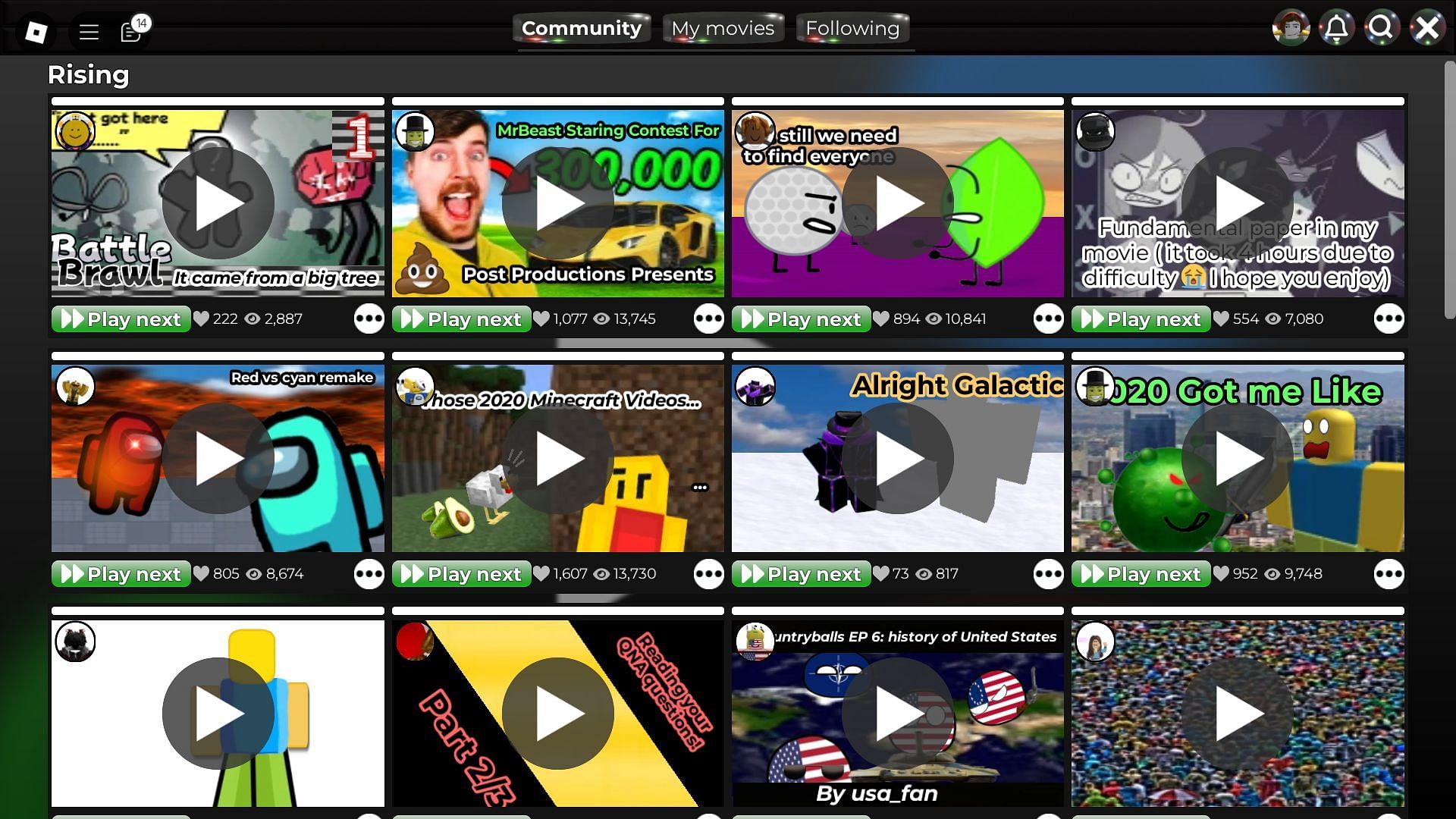
The hub of the game is in the form of a theater complex, which you can explore to watch various movies. You have the option to view them in the hub or access them from the in-game library. The selection available in the hub world will be somewhat limited because of the limited number of screens, so be sure to check out the film library.
You can leave a like and comment on a film, and if the creator is a prominent filmmaker in the game, you may follow them as well. Their creations will appear in a special tab in the movies library, so be sure to switch over often to see what they come up with.
In-game store

The in-game store includes a myriad of items to purchase that enhance your movie-making and watching experiences. You can get more views or extend the length of your own movies by a factor of two through game passes. Both of these require you to spend Robux, but their bonuses remain applicable permanently.
You may also purchase Tickets, which you can then use to unlock assets in the movie creator mode. Maximize your filmmaking potential through these purchases and create the best movie possible with what you gain.
Also read: Unique Roblox username ideas for new players
FAQs
What is My Movie about?
My Movie is a movie-making experience where you can make or watch in-game movies with your friends.
How do I view the movies I create in My Movies?
You can view your creations in the My Movie tab, located in the Movies section of the HUD.
Is My Movie free to play?
Yes, the experience lets you interact with all of its elements for free, with only minor gameplay enhancements being locked behind a paywall.