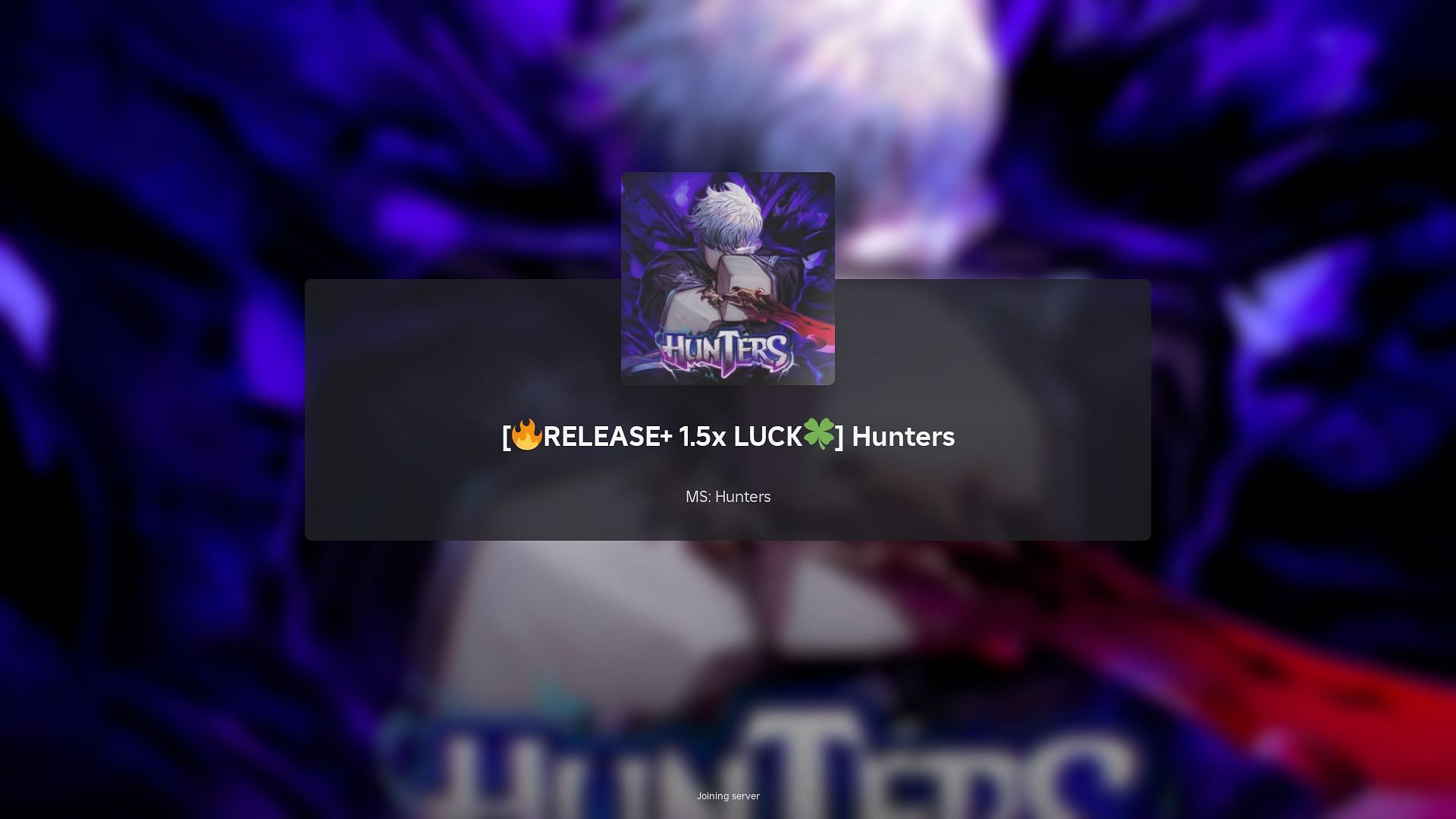
Hunters controls guide
Hunters is a brand-new dungeon crawler experience that grants you gear and equipment based on rolls. This Roblox title includes a simple gameplay loop of performing rolls to find the best possible equipment and using it to mow down enemies in dungeons. For newcomers, getting into the groove of the gameplay loop entails understanding the controls, which can be overwhelming to remember.
Not to worry, as you will find an exhaustive list of all keybindings and controls for this game.
Keybinds and controls for Hunters

There are two aspects of this game that make use of different control schemes: performing rolls and engaging in combat. Rolls only require you to use the mouse and the Left Mouse Button to interact with the on-screen elements. You can use the button to hit the Roll option, the Auto-Roll button, and the Hide Roll button.
For general traversal in the overworld and dungeons, use the following keybindings:
- Movement: W, S, A, D
- Sprint: Double-tap movement keys
- Jump: Spacebar
- Dash: Q
- Shift Lock: Left Shift
Combat in the dungeons makes use of the controls listed below:
- Left Mouse Button: Normal Attack
- Right Mouse Button: Feint
- Block: F (hold)
- Parry: F (right as the enemy attack lands)
- Weapon Skill: Number keys 1-4
As of this writing, these keybindings cannot be altered, which can be somewhat limiting for players who prefer a more customized approach. Since the game is an early release, it is possible for keybind customization to be added in the future.
Also read: The latest codes for Hunters
About Hunters

This game combines the RNG-style gameplay of rolling for loot with a dungeon crawler for an experience where both luck and skill favor the victor. This title pits you against hordes of powerful foes and bosses as you clear dungeon maps, earn XP, and master skills.
The game has you perform rolls in the overworld and equip the best items that you receive through this system. Then, once you’ve sorted your gear, head into the dungeons and see how far you can make it. The game allows multiple players to team up against these enemies, making the progression simpler.
Complete quests and use the rewards to conquer the challenges presented by the levels to become the ultimate Hunter in this Roblox experience.
Also read: Unique Roblox username ideas for new players
FAQs
How to sprint in Hunters
You can sprint by double-tapping any of the four movement keys.
Is it possible to change the keybindings for Hunters?
Currently, it is not possible to change keybindings for this experience.
Can enemy attacks be parried in Hunters?
Yes, you can parry an enemy attack by pressing the block button (F) just as the enemy attack lands.