
Valorant 'Missing string entry table' prompt: Possible fixes and reasons explained
Many Valorant players have encountered the 'Missing string entry table' prompt in the game. The message usually appears in the text box on the bottom-left corner whenever you join a party or queue and deque in the shooter. This issue is server-side, which means only developer Riot Games can really do something about it.
The 'Missing string entry table' prompt has yet to get an official fix from Riot Games. However, this article explores some methods that can potentially fix it.
Note: The fixes in this article aren't guaranteed to work.
Potential causes and fixes for Valorant 'Missing string entry table' prompt

The Valorant 'Missing string entry table' prompt is mostly harmless. It usually appears in chat, but doesn't cause the game to crash or malfunction.
The error became apparent right after the release of Valorant patch 9.01. Thus, it is safe to assume that it has started appearing due to some problem in the update.
Riot Games will most likely fix the Valorant 'Missing string entry table' prompt soon by rolling out a small bug-fix patch. However, if you want to fix the issue immediately, here are a few things you can try.
Restart your Riot Games client
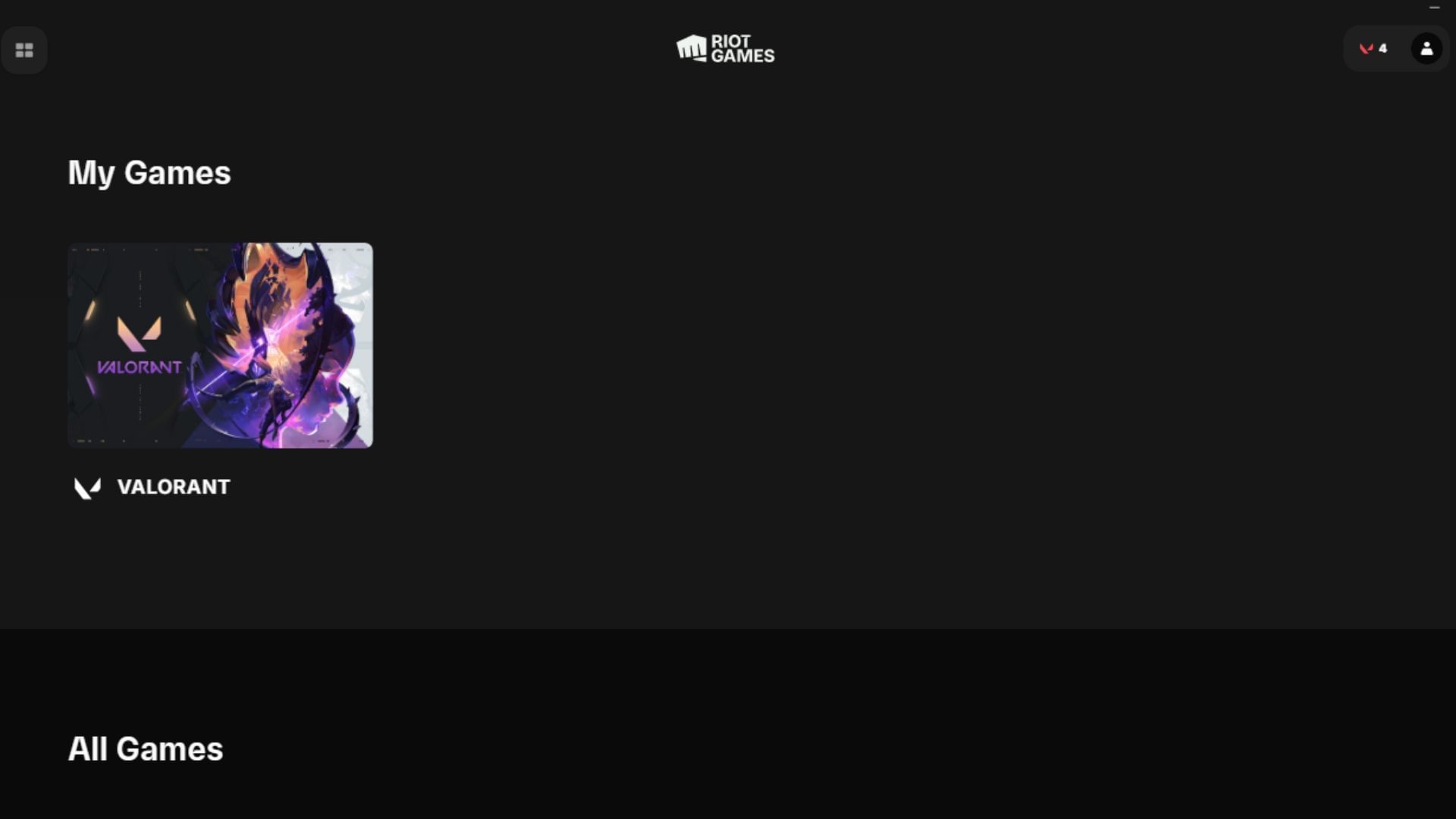
Restarting the Riot Games client can feel bothersome. However, it's a solution that works for most small issues in Valorant. You can shut the client down from the settings menu on the top-right corner. To bring it back, you will have to restart your entire system.
Check your network
Make sure you are properly connected to the game servers. Disconnect from your network and reconnect before restarting the game. This should help get rid of any crashing issues, especially if you encounter them after seeing the 'Missing string entry table' error in Valorant.
Restart the game and your system

Finally, if the game continues to misbehave, go ahead and restart it. If this doesn't seem to help, try restarting your entire system. Furthermore, you can also check your Task Manager to see if any other programs are applying an excessive load on your system.
Do away with any unnecessary programs and re-enter Valorant. This should help with any major issues encountered while playing.
The best thing to do about the Valorant 'Missing string entry table' message is to wait. Keep an eye on the official Valorant X page, as the developers will likely keep fans updated regarding a fix.